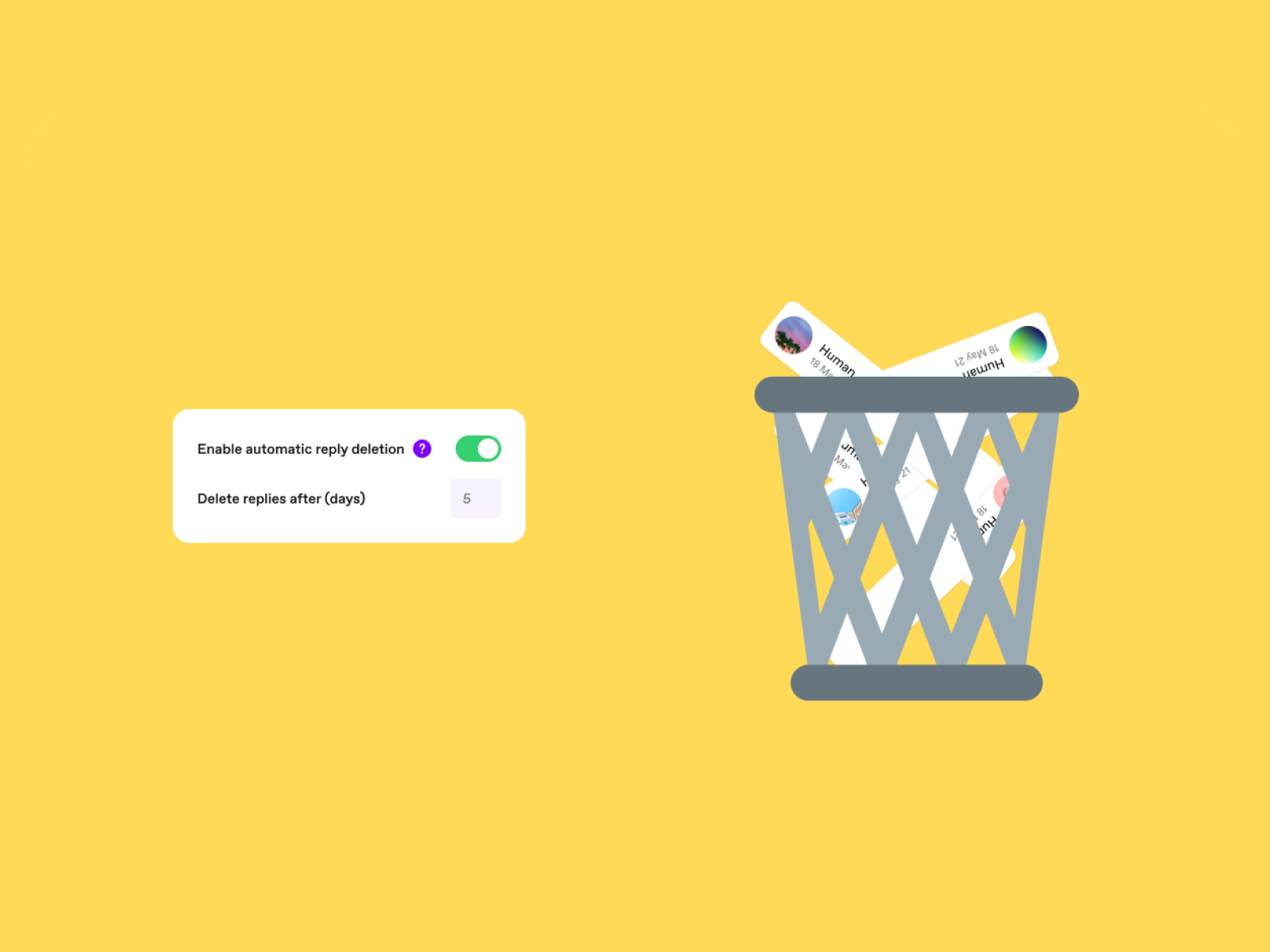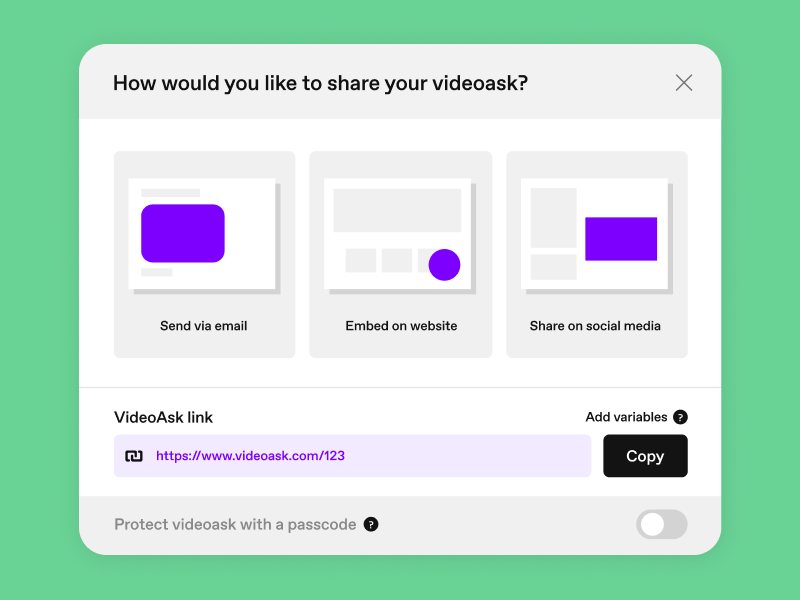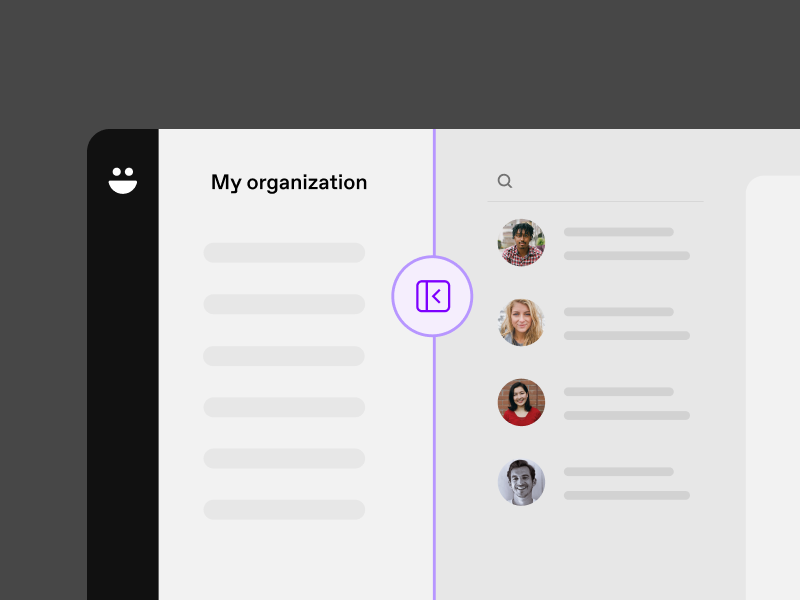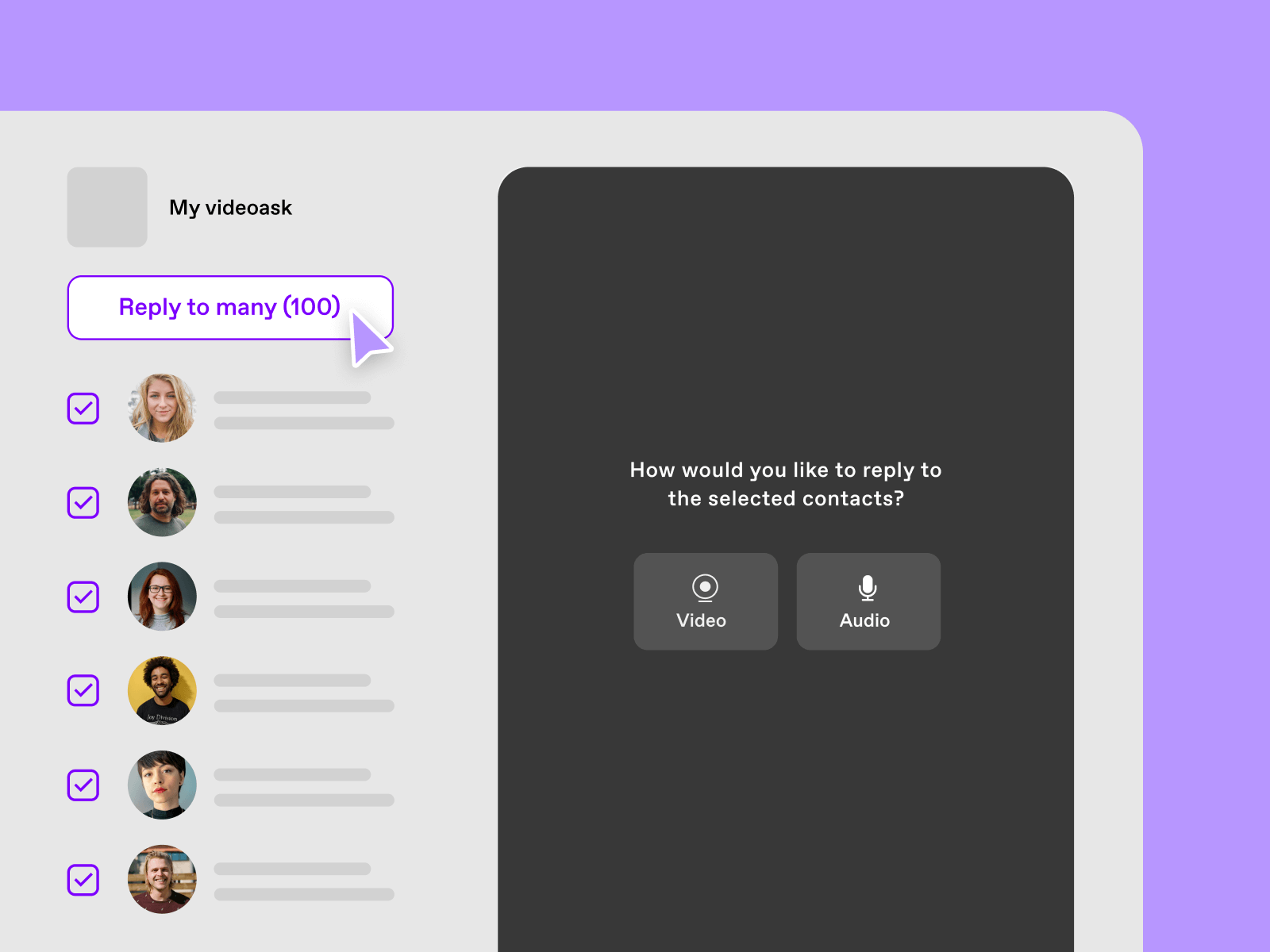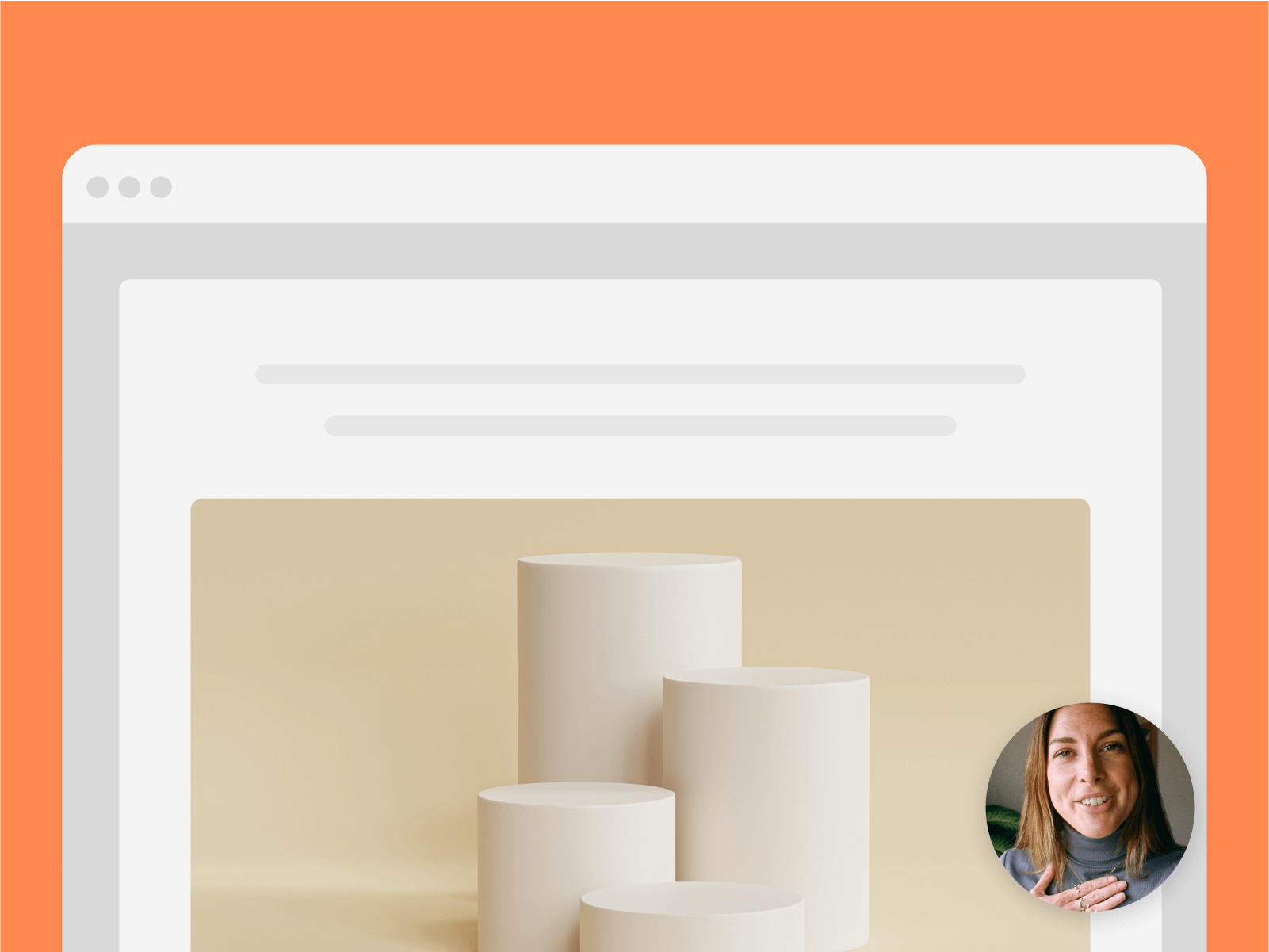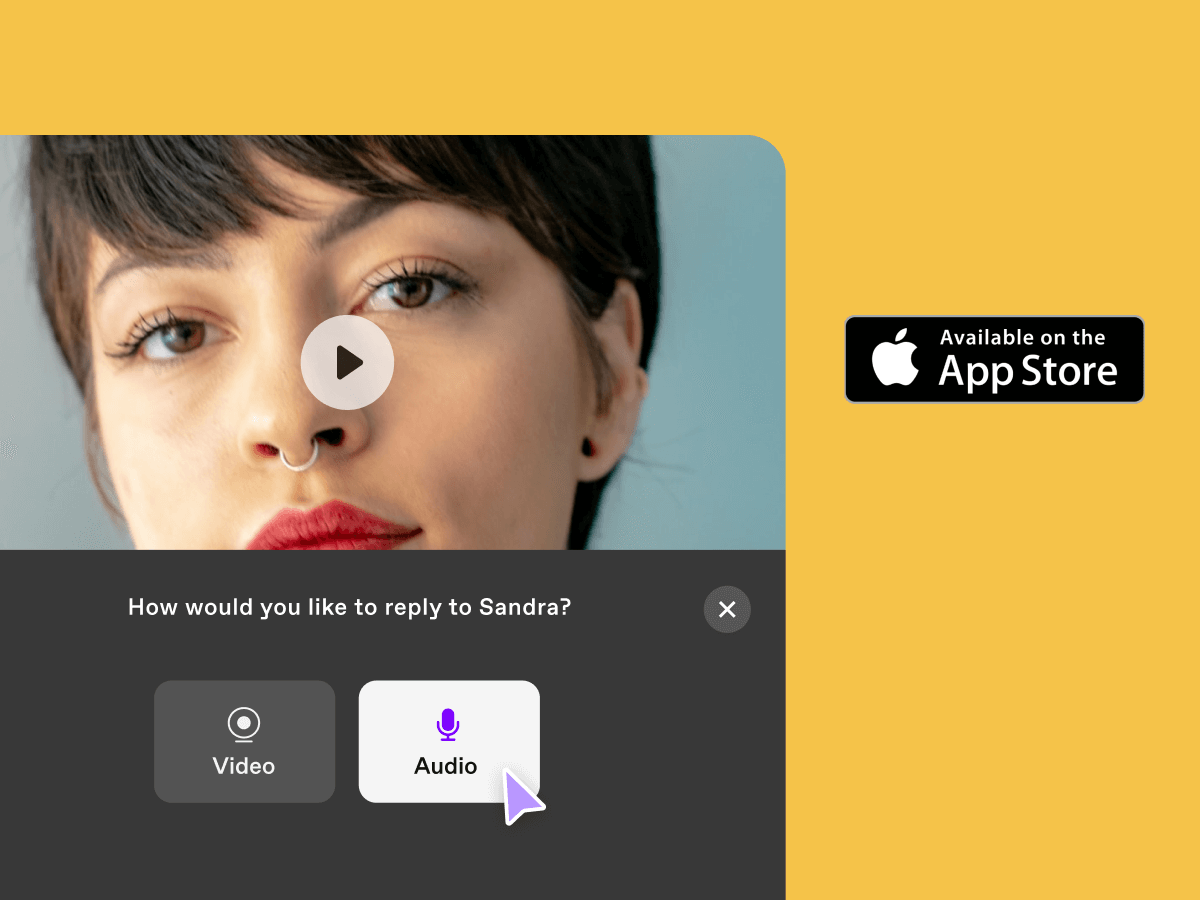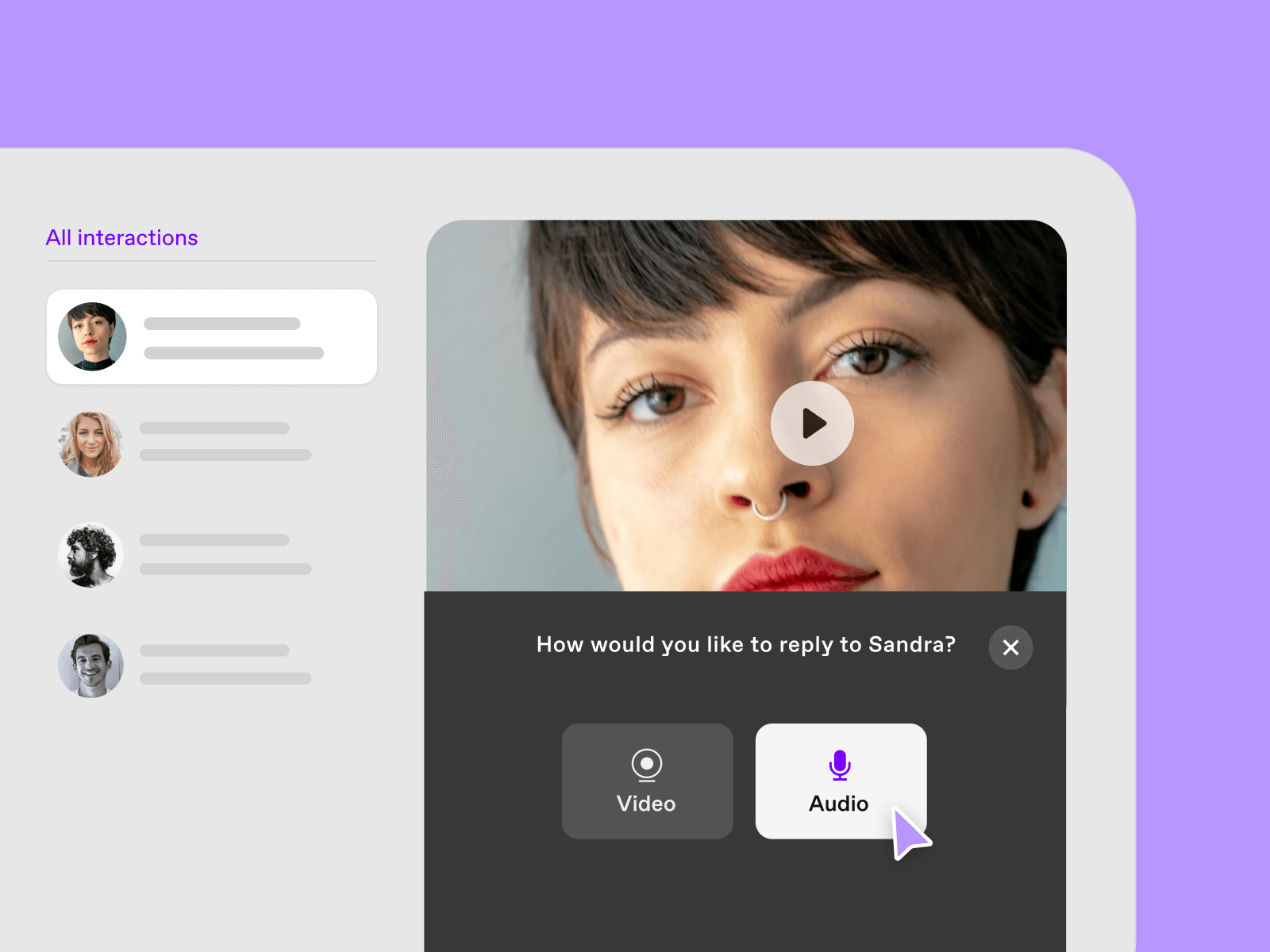What's new in VideoAsk
Keep up to date with all the new features that will help you get closer to your audience.

08 NOV 2023
2000 minutes
You can now get up to 2000 minutes on a Brand+ plan!
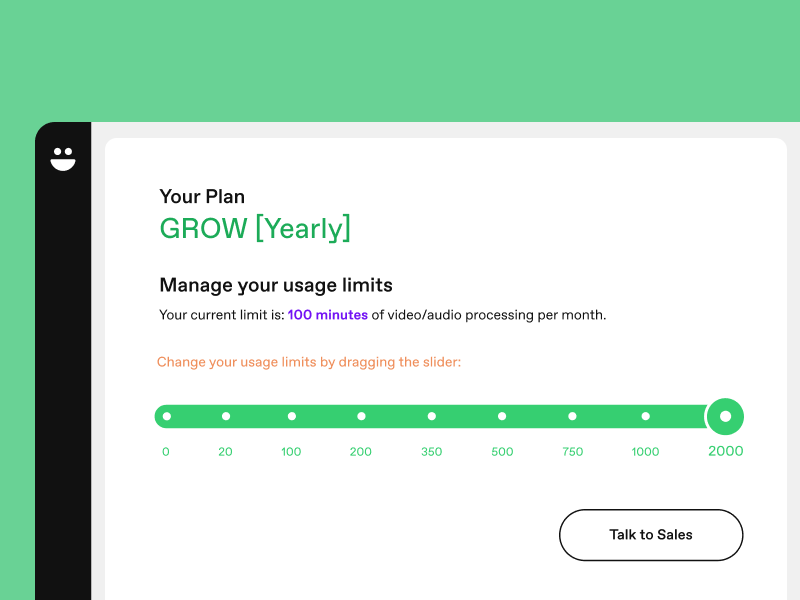
08 NOV 2023
Browser notifications
Enable browser notifications so you can stay up to date as your responses roll in.
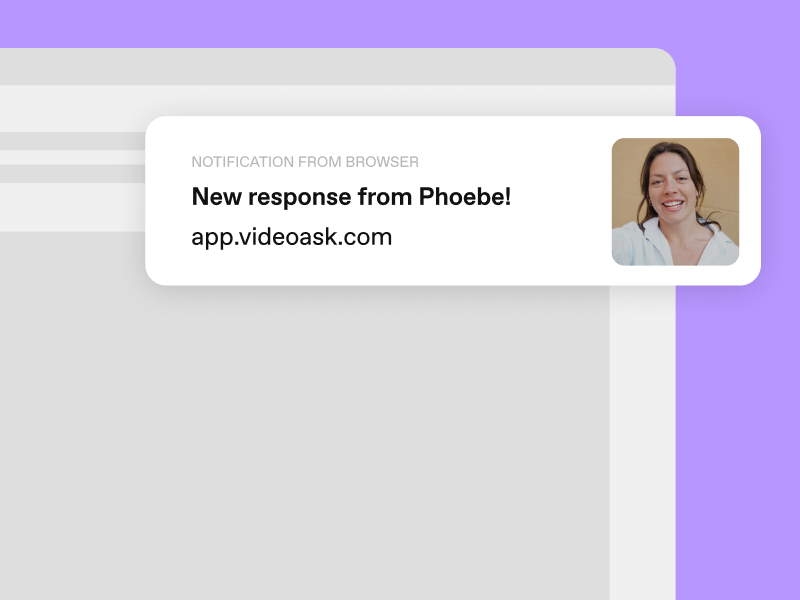
05 OCT 2023
Gallery view
We’ve launched a gallery view so you can navigate your videoasks more easily.
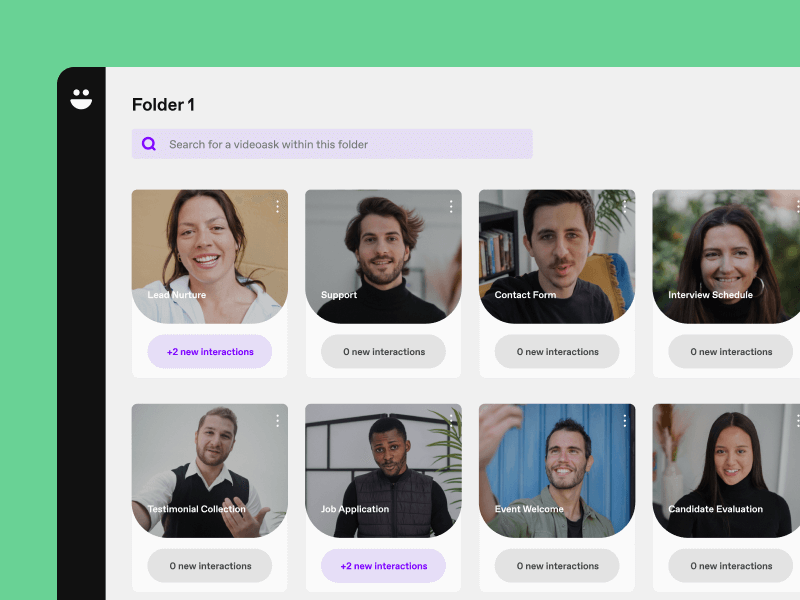
06 SEP 2023
New dashboard
The new dashboard view gives you a helpful overview of the latest metrics, responses and contacts.
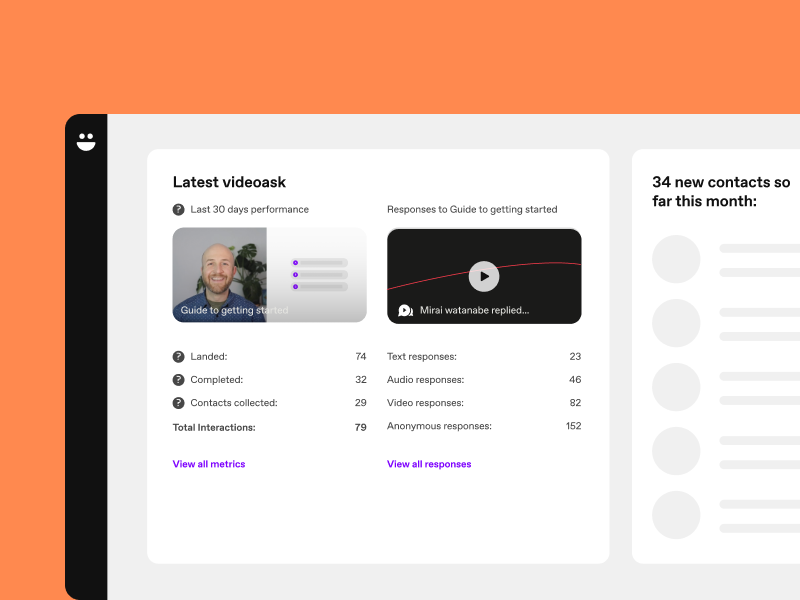
07 AUG 2023
AI Summary
Generate a helpful summary of your video or audio answers and messages.
Available on brand plan and above
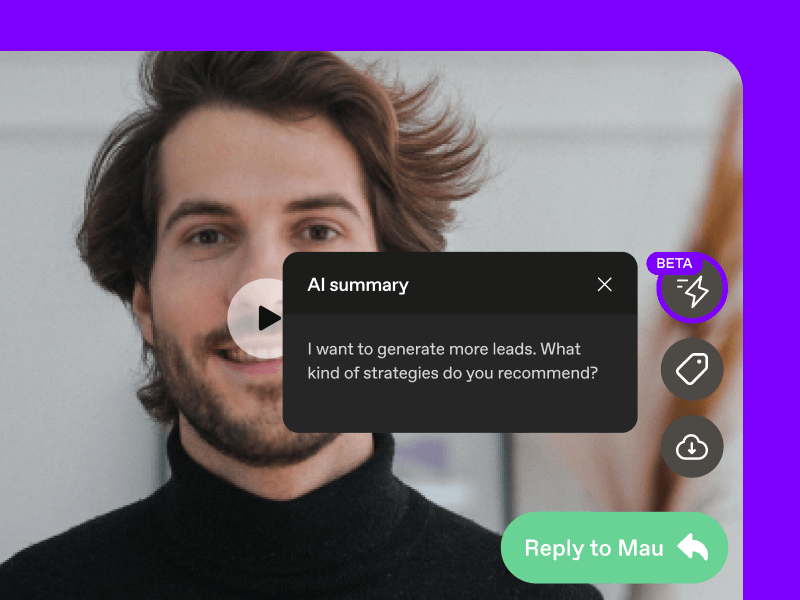
05 JUL 2023
New videoask templates
Need some help building your first videoask or want some inspiration? Check out our brand new templates!
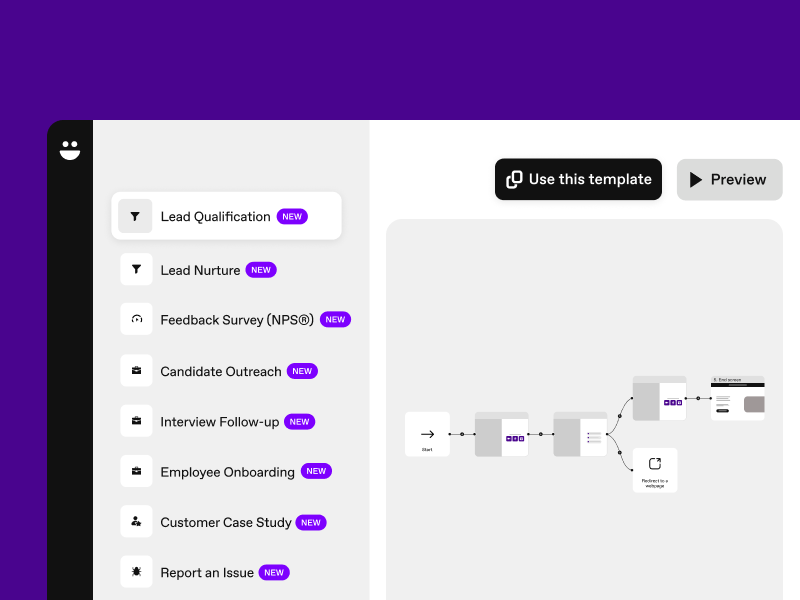
05 JUL 2023
Pause/resume video recording
You can now pause your video recording and resume when you’re ready.
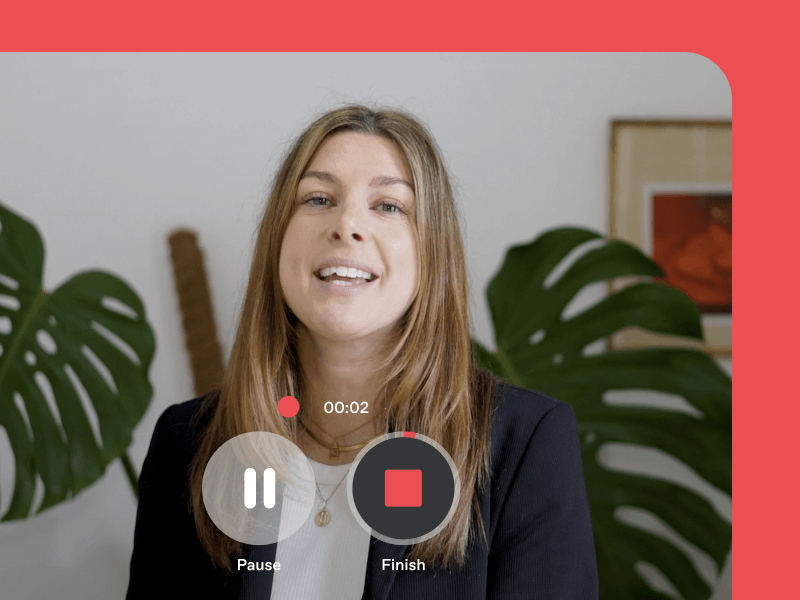
09 MAY 2023
Mute your videoasks
You can now mute and unmute your videoasks!
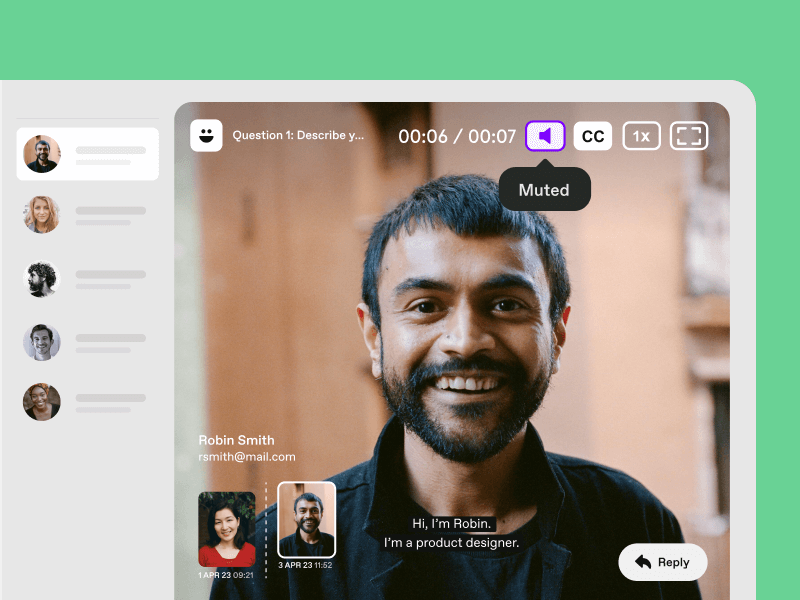
11 APR 2023
Adjust video position
Reposition your videos to ensure the best viewing experience for your respondents.
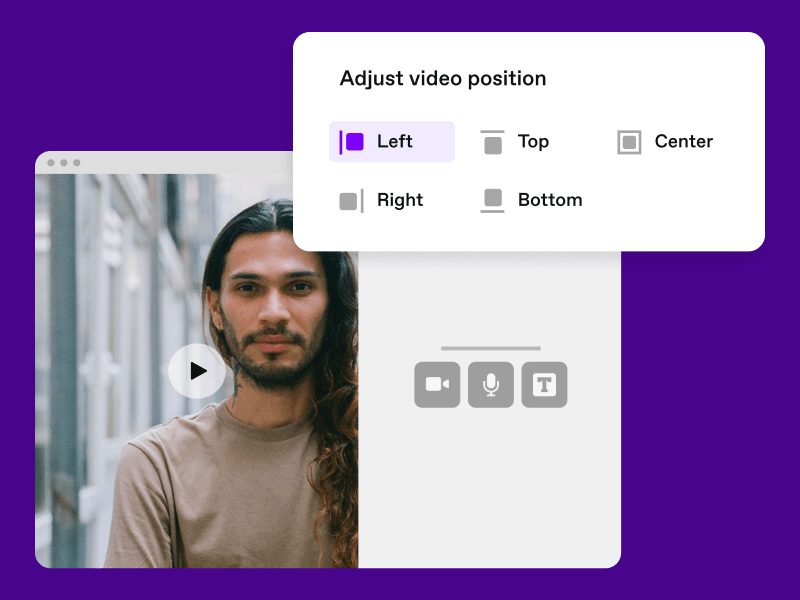
11 APR 2023
Embed preview
Preview your embedded videoask in the builder before you go live.
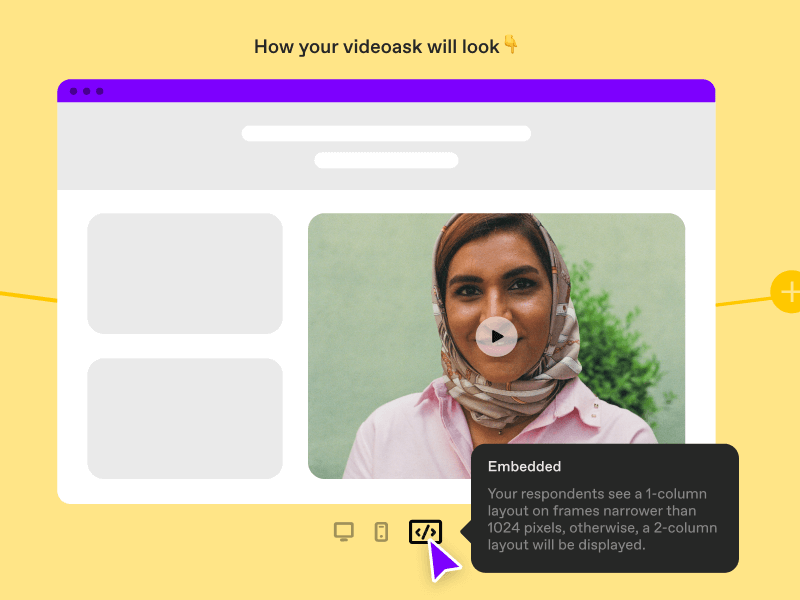
06 MAR 2023
Unread count
Don’t forget to reply to those unread messages!
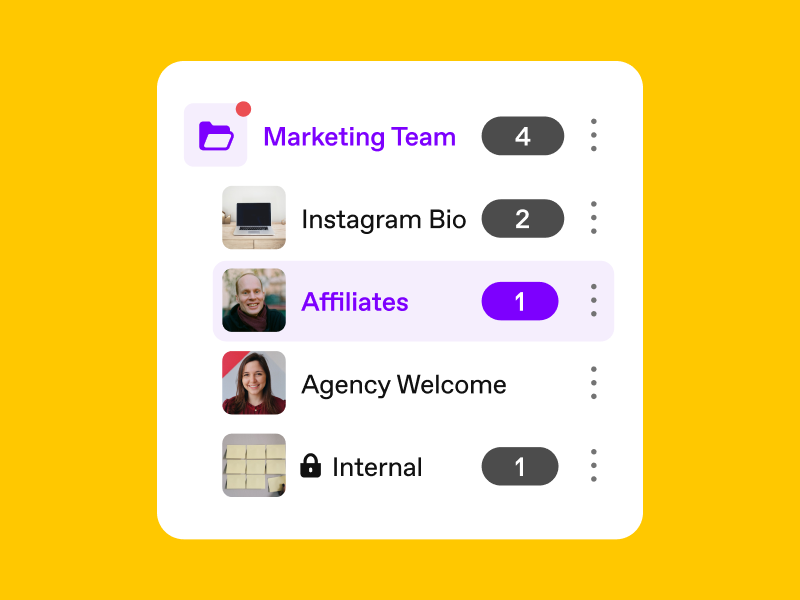
02 DEC 2022
Respondent email confirmation
You can now send an automated email to respondents confirming that their response to your videoask has been successfully submitted.
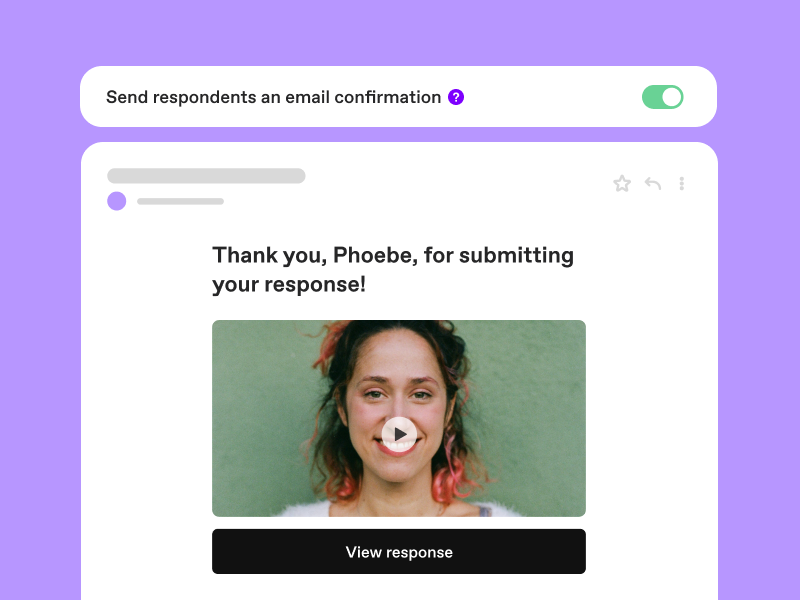
02 DEC 2022
Chronological Inbox
Responses and replies are now sorted from newest to oldest!
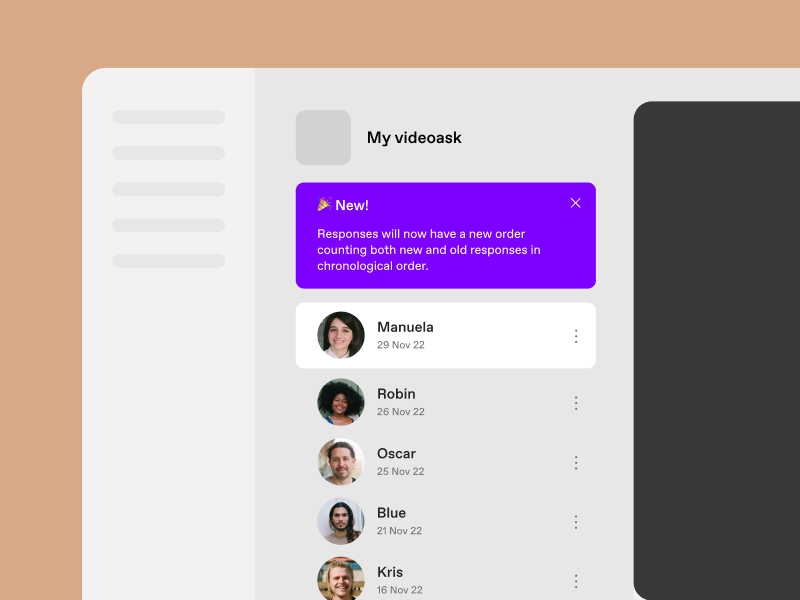
03 NOV 2022
Adjustable reply length
It’s now possible to adjust the time limit of respondent replies, helping you collect more succinct responses.
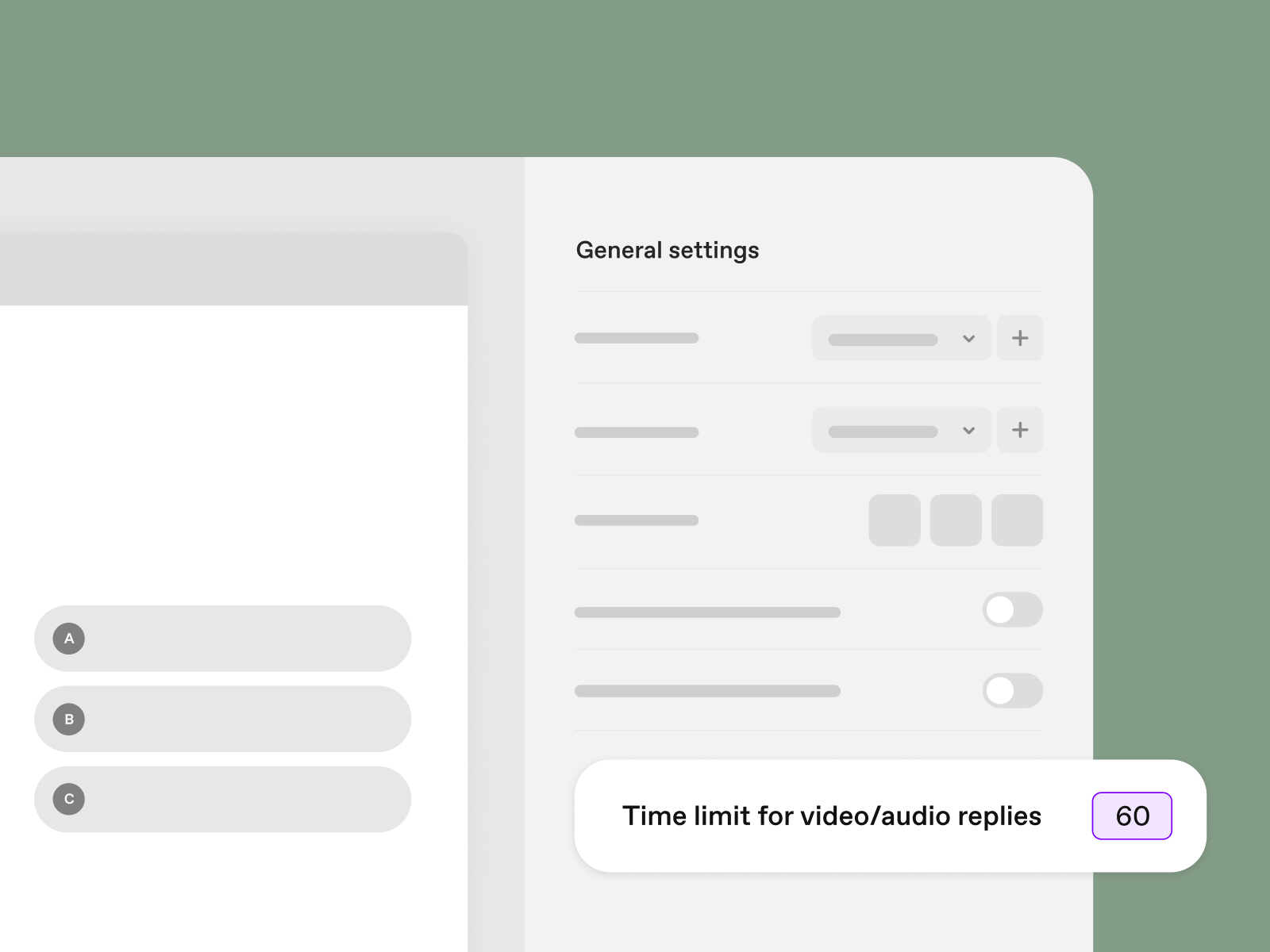
03 NOV 2022
Footnotes
We've updated the contact form to include a notes section so you can include the fine print without needing a consent checkbox!
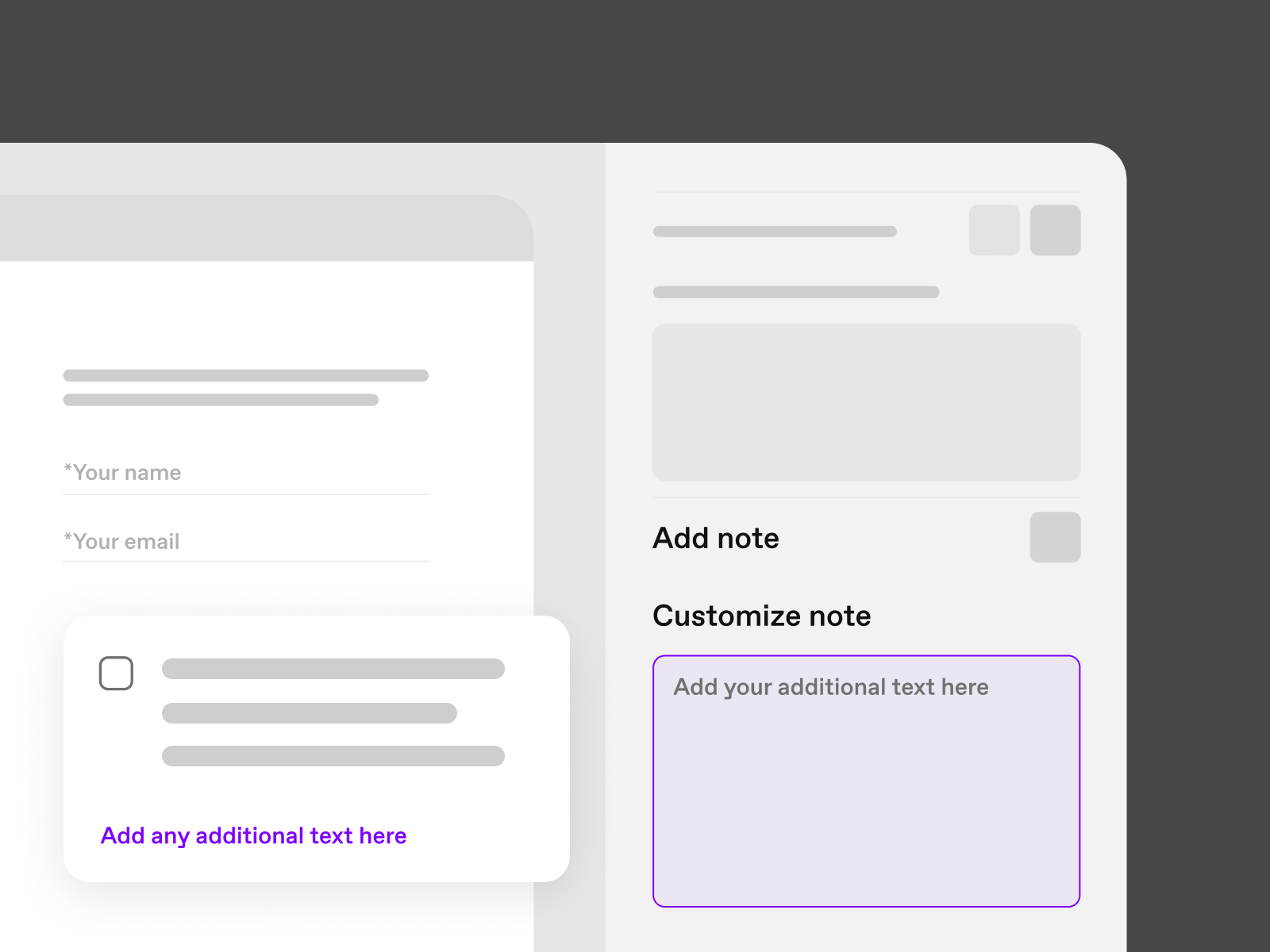
03 NOV 2022
Branding for private videoasks
Brand plan users can now add their own branding and logo to passcode protected videoasks!
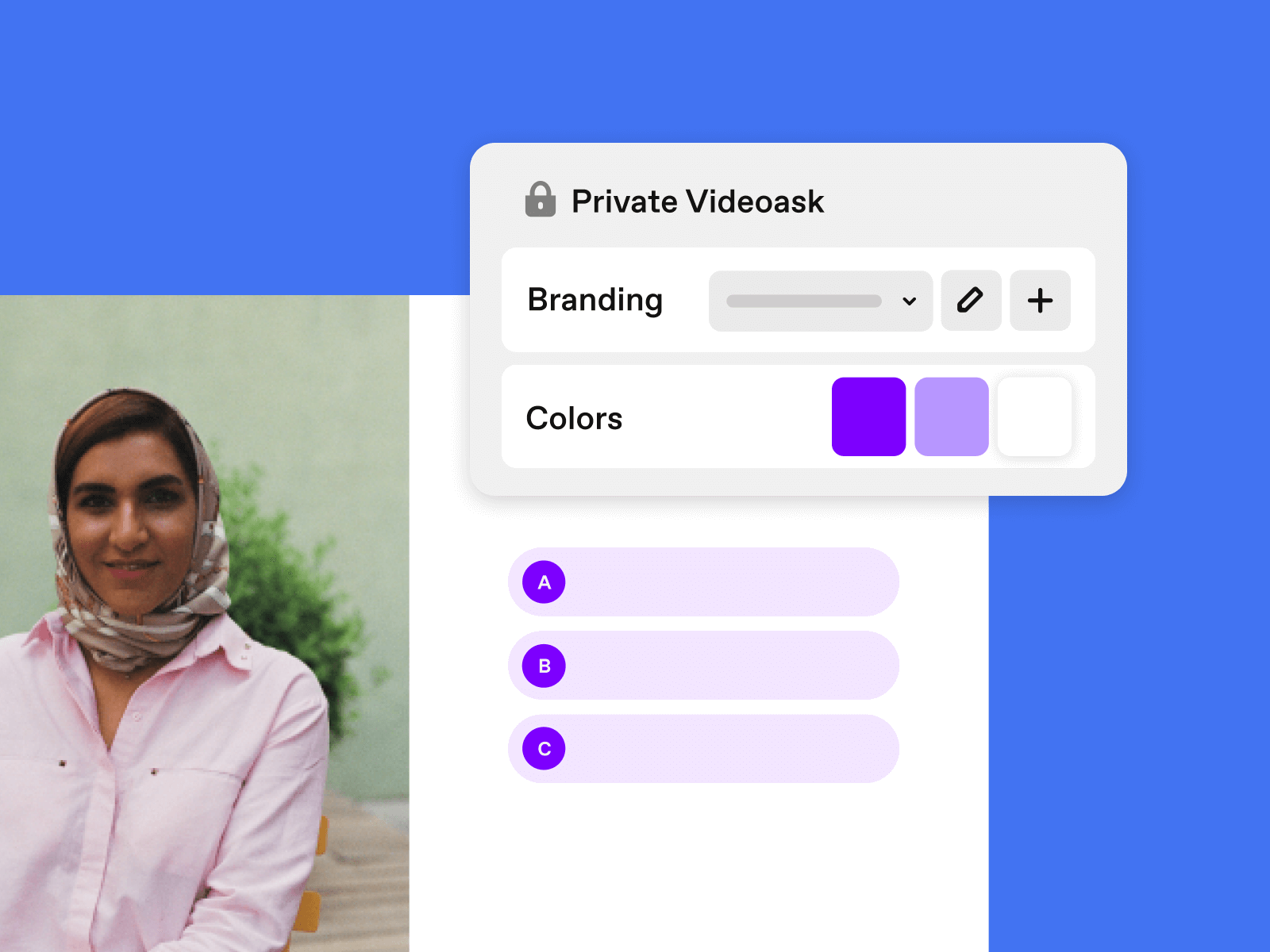
03 NOV 2022
Contextual help
We’ve made it easier to build your videoasks by helping you through the process with handy tool tips and guided navigation.
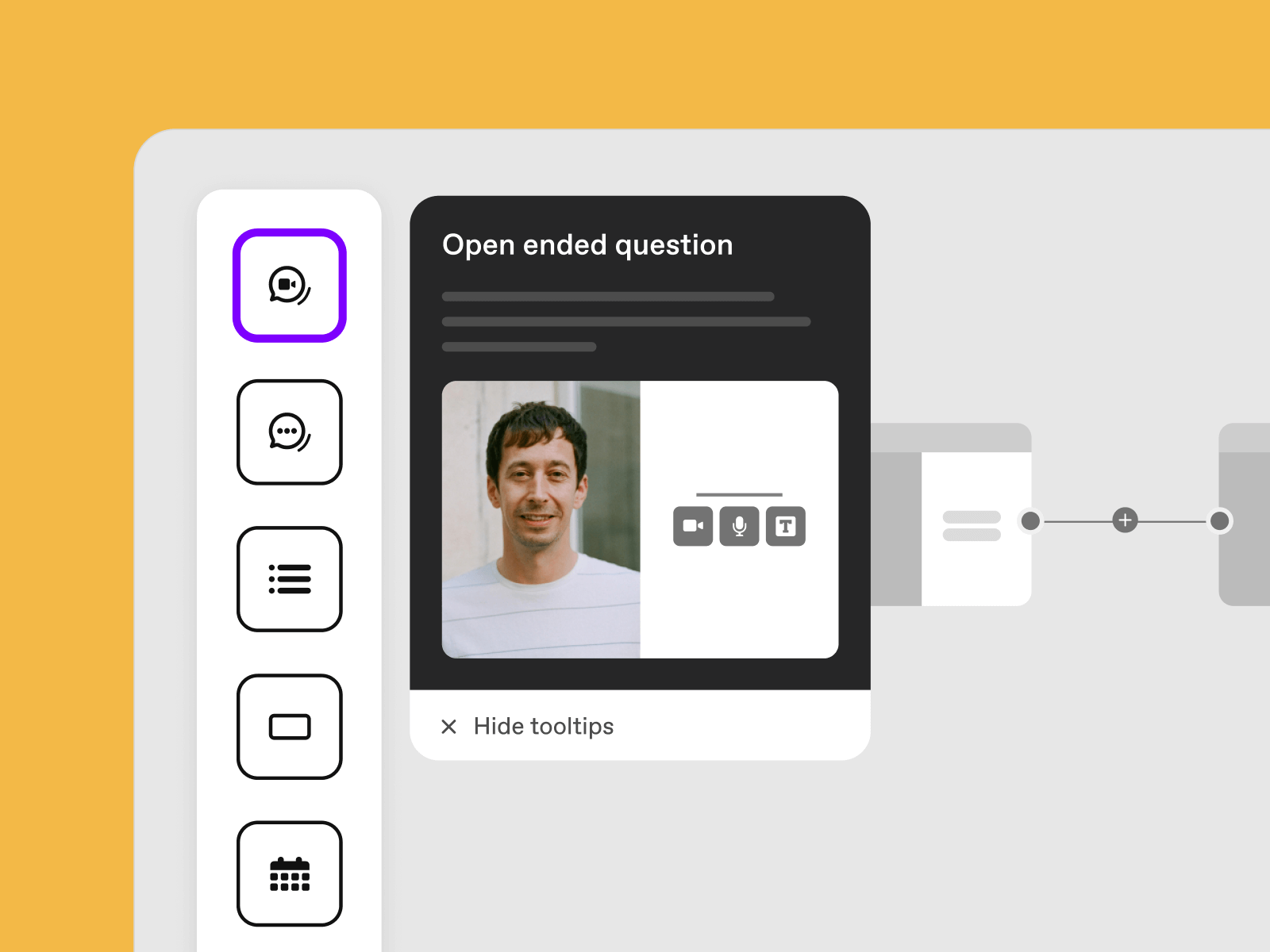
06 OCT 2022
Increased recording length
We’ve increased our recording length to 5 minutes, helping you to get even more from your conversations.
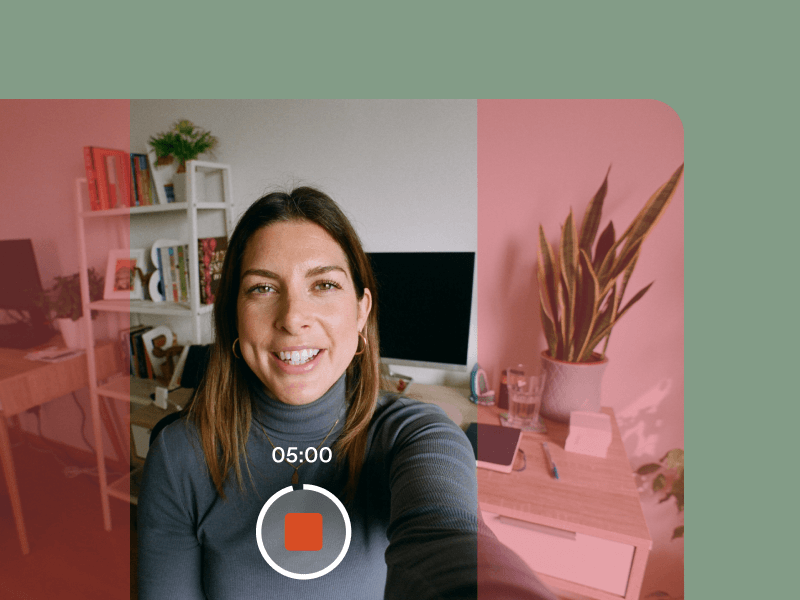
06 OCT 2022
Ignore ‘human’ notifications
You can now choose to turn off notifications from ‘humans’, helping you prioritize your inbox.
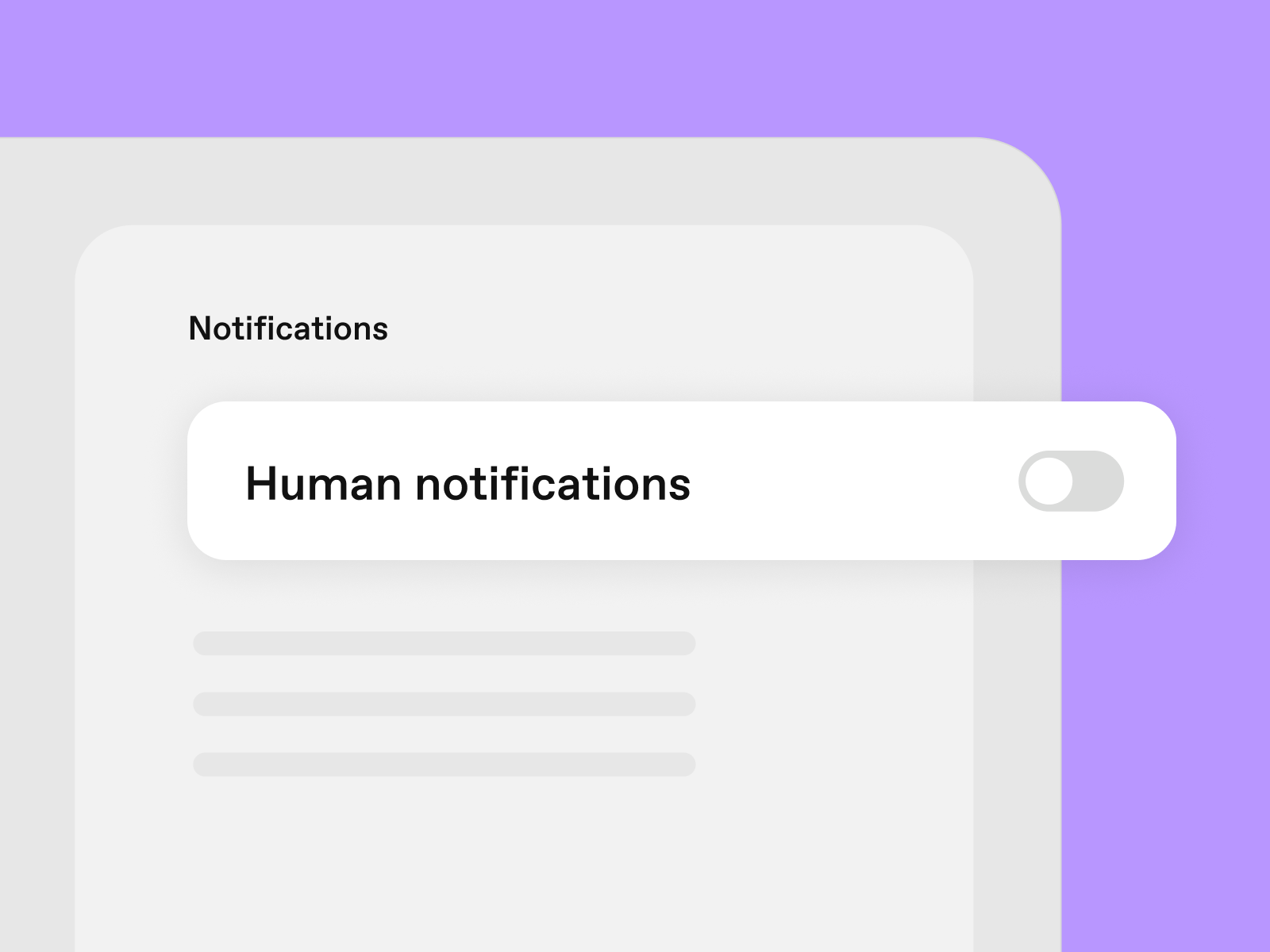
06 OCT 2022
Background upload (iOS app)
Navigate on your phone while your video is uploaded to the VideoAsk iOS app in the background.
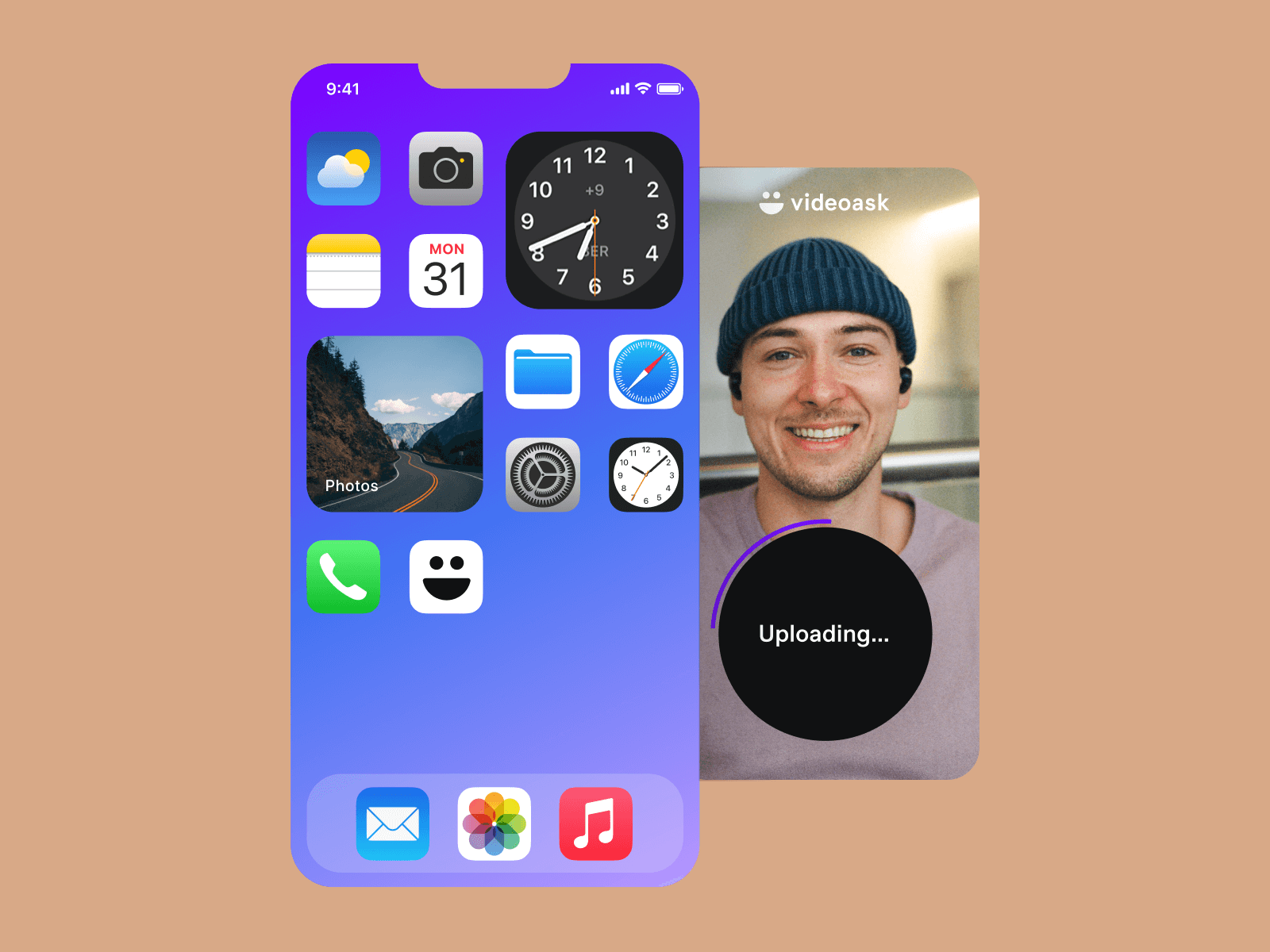
05 SEP 2022
Randomize multiple choice options
You can now randomize the order of your multiple choice options, helping you to collect unbiased data.
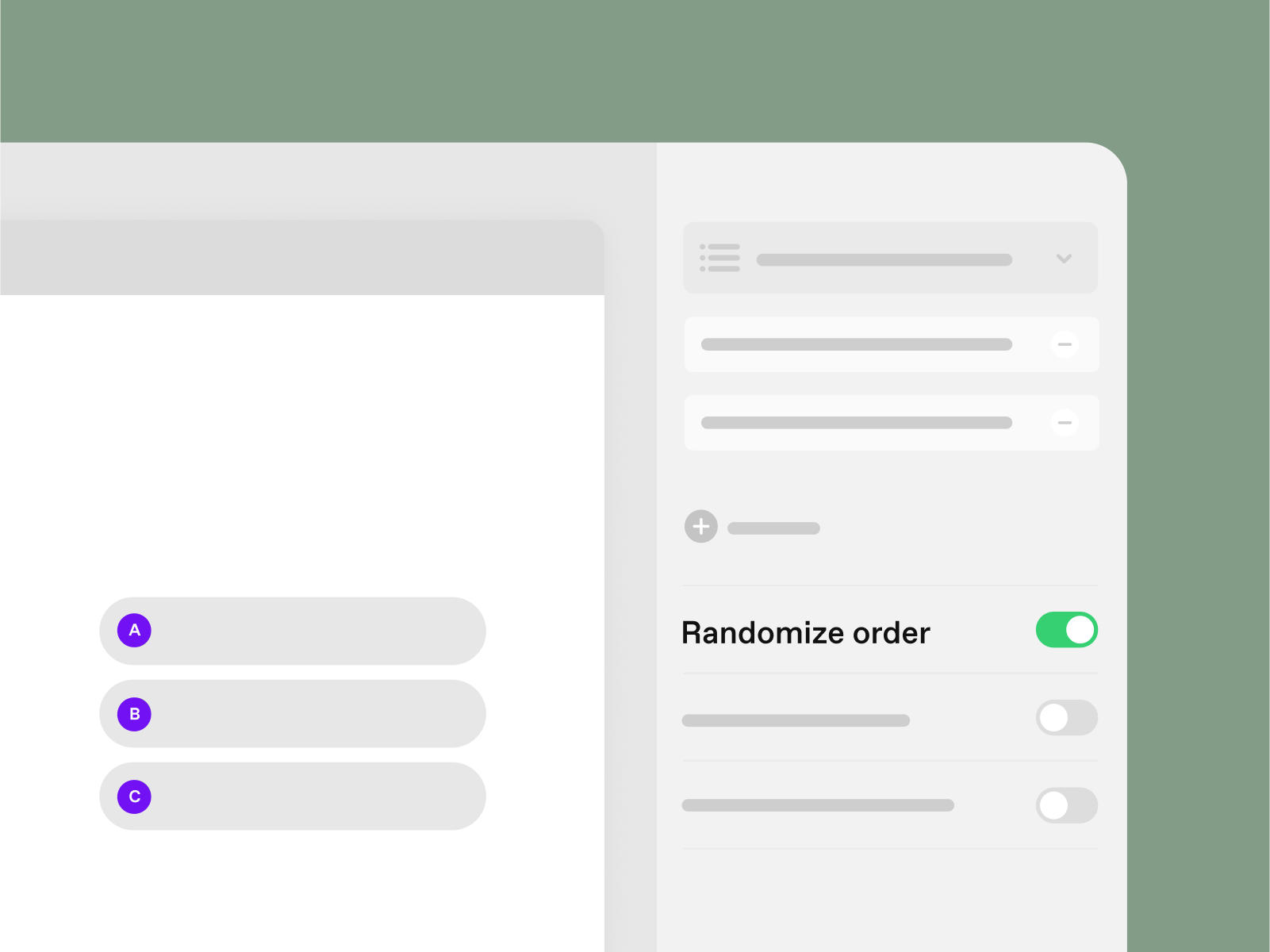
05 SEP 2022
Increase video upload size
We’ve increased our upload size to 500MB, meaning you can get even more creative with your video uploads!

03 AUG 2022
Builder Controls
You can now drag and drop an answer type directly onto your videoask flow from the new builder control panel.
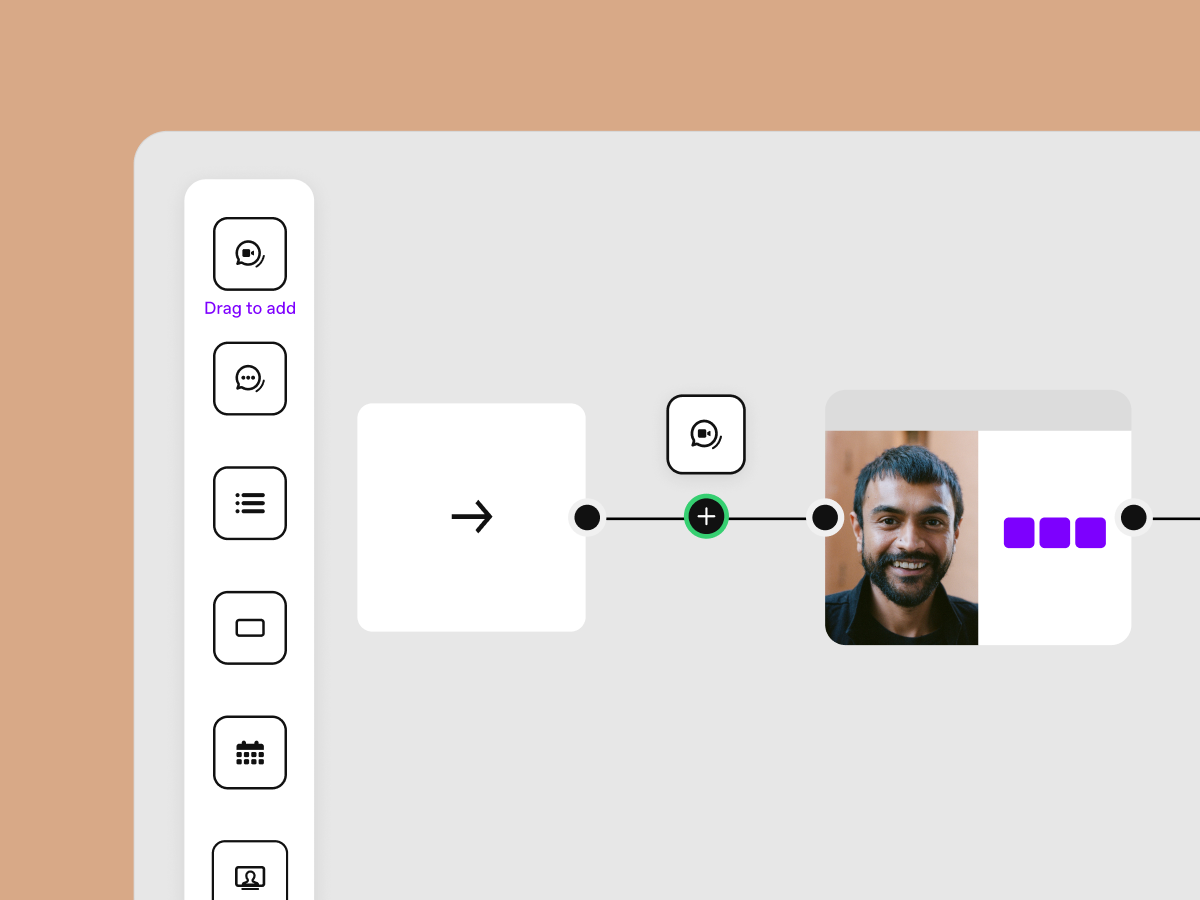
03 AUG 2022
Add or edit contacts
We’ve made it easier to edit your contacts list, plus you can now assign or create contacts from ‘humans.
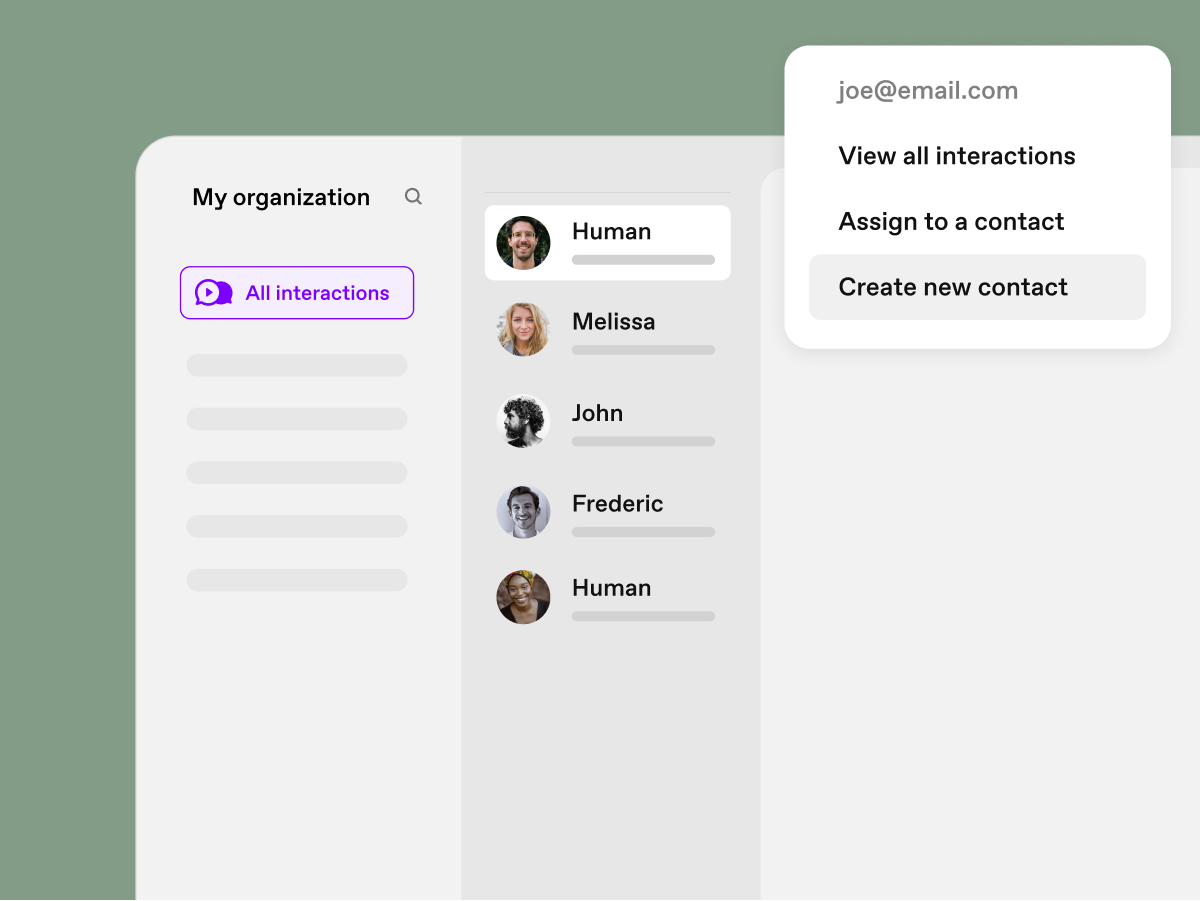
03 AUG 2022
Global Search
Our global search is faster than ever! You can also enjoy new UI and search categories.
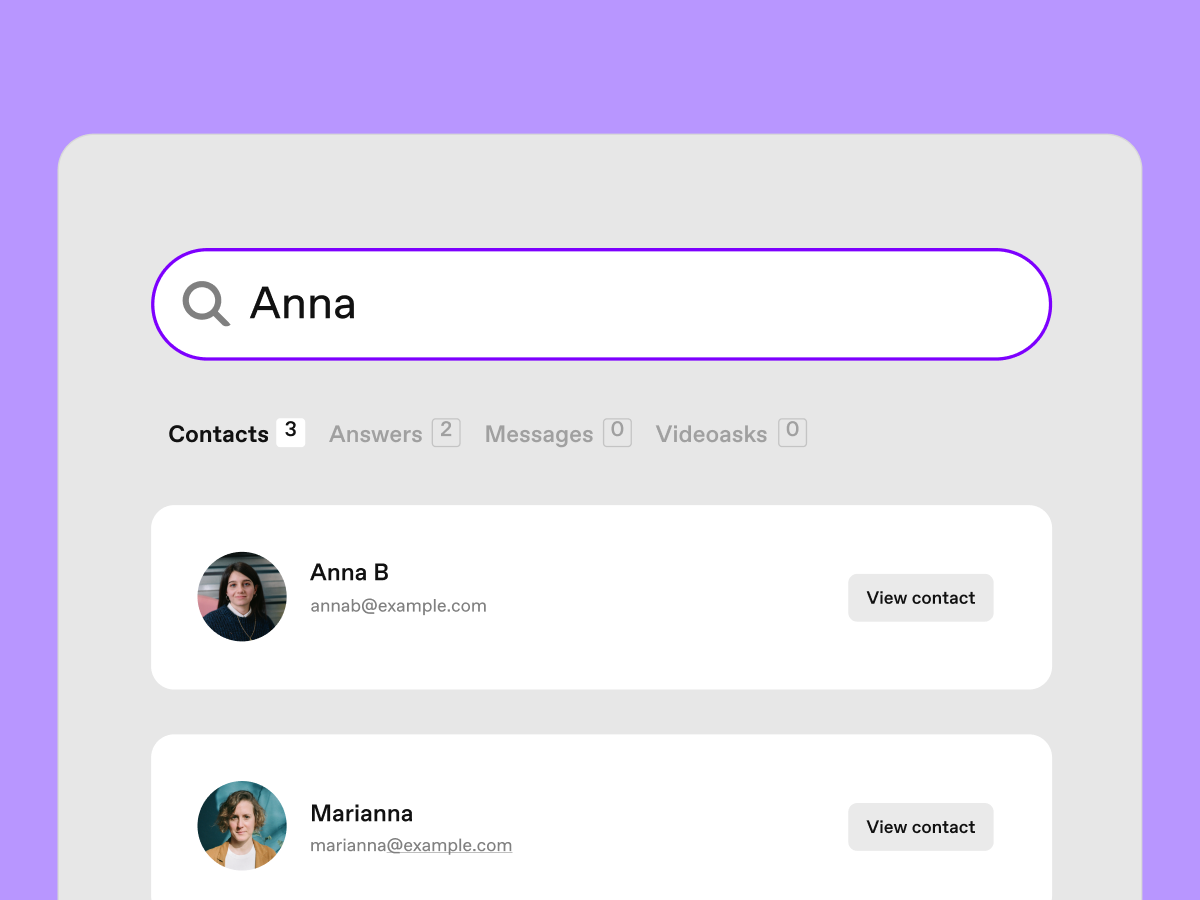
04 JUL 2022
Manually add contacts
You can now manually add a contact to your contact list. Try sending them a direct message to kickstart the conversation!
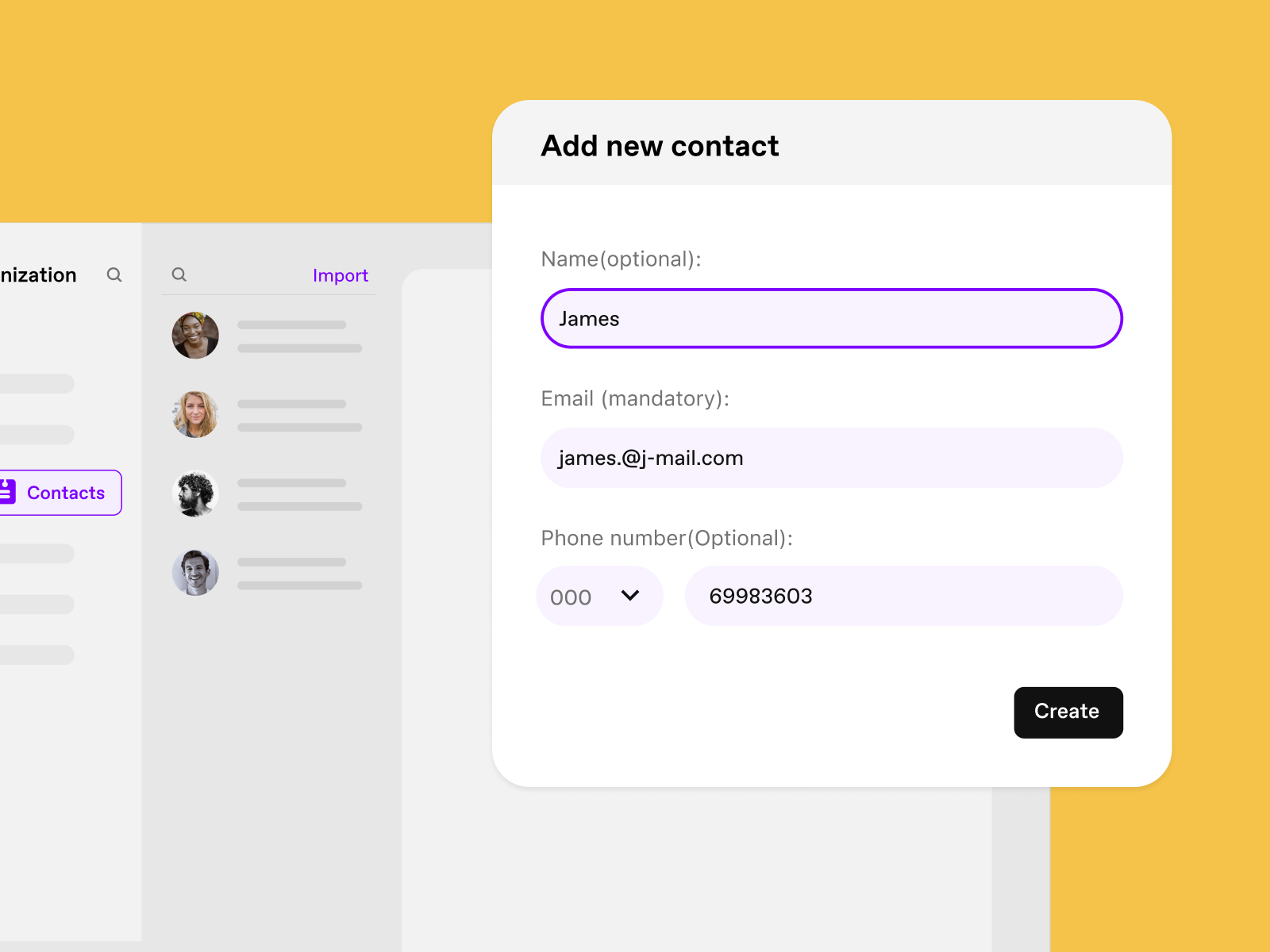
04 JUL 2022
Template gallery improvements
Looking for some inspiration? Head over to our newly improved template gallery!
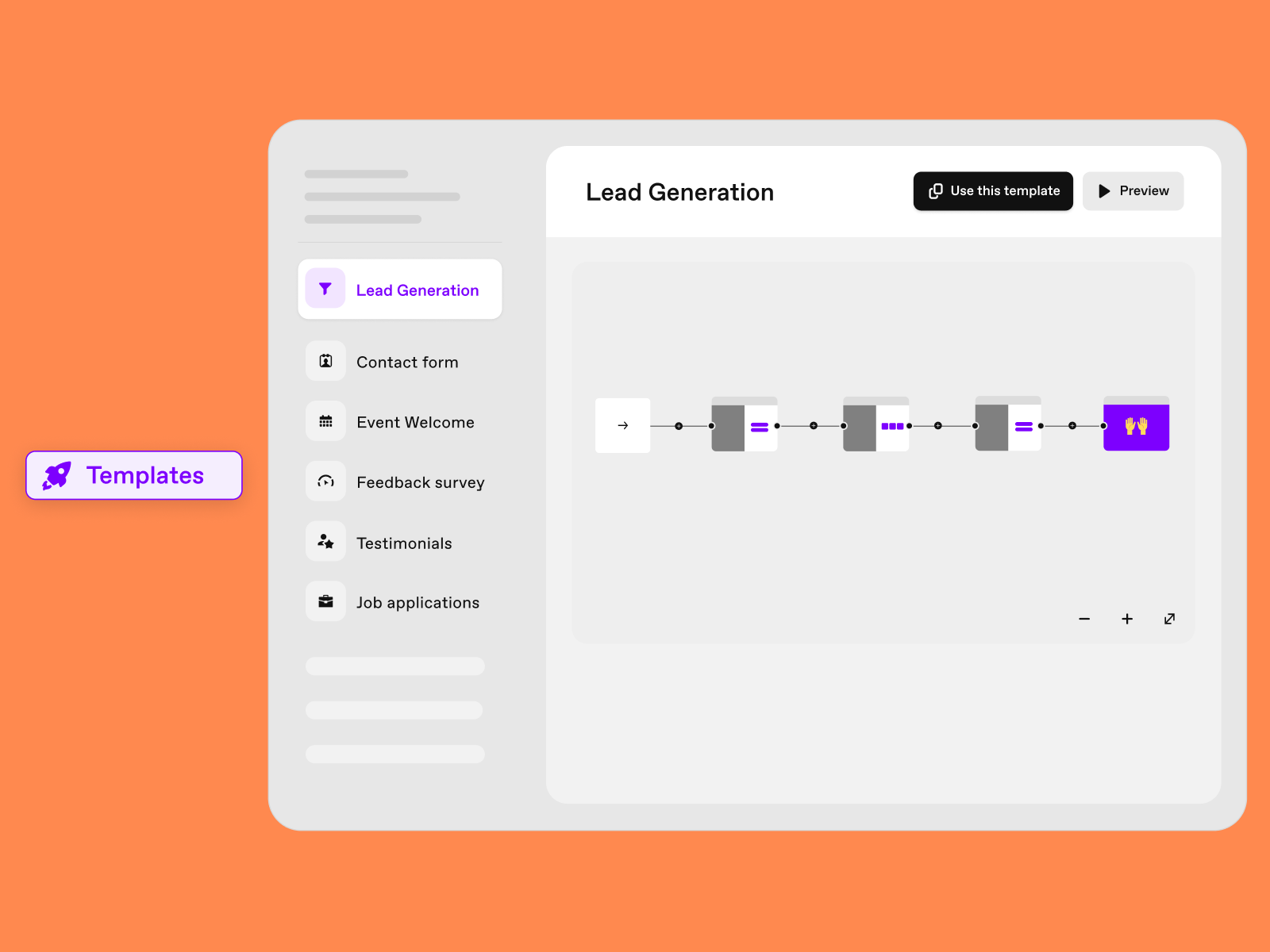
01 JUN 2022
Private videoasks
Looking to share something confidential, or even gate your content? Why not passcode-protect your videoasks to restrict who can view and respond to them.
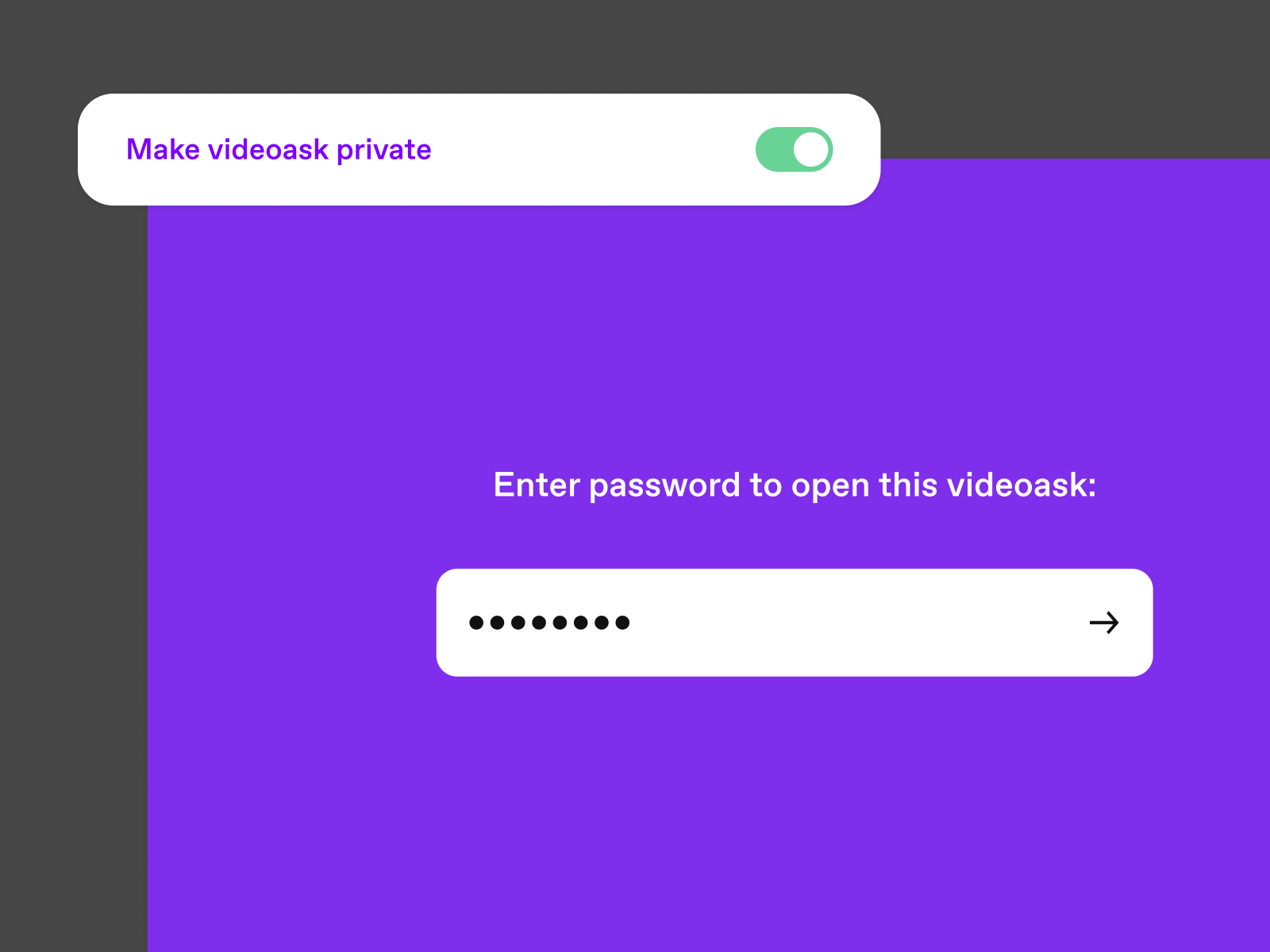
01 JUN 2022
Import contacts from Typeform
If you’ve collected a leads contact details with your typeform, you can now easily import their information to VideoAsk, so you can follow up with a personalized video message.
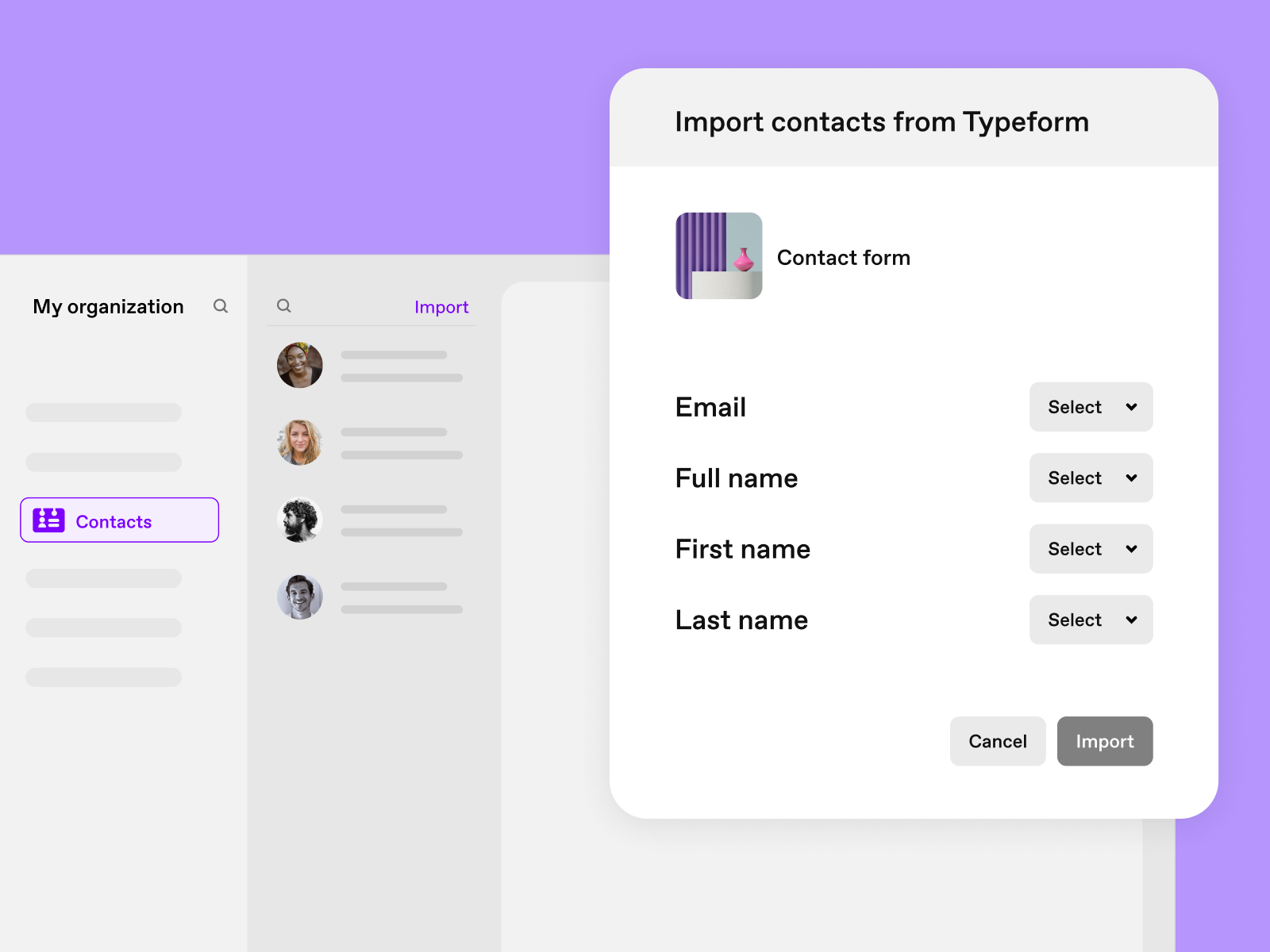
01 JUN 2022
Builder improvements
You can now preview the color and question type of your steps in the builder, helping you have an overview of your videoask without having to open each question.
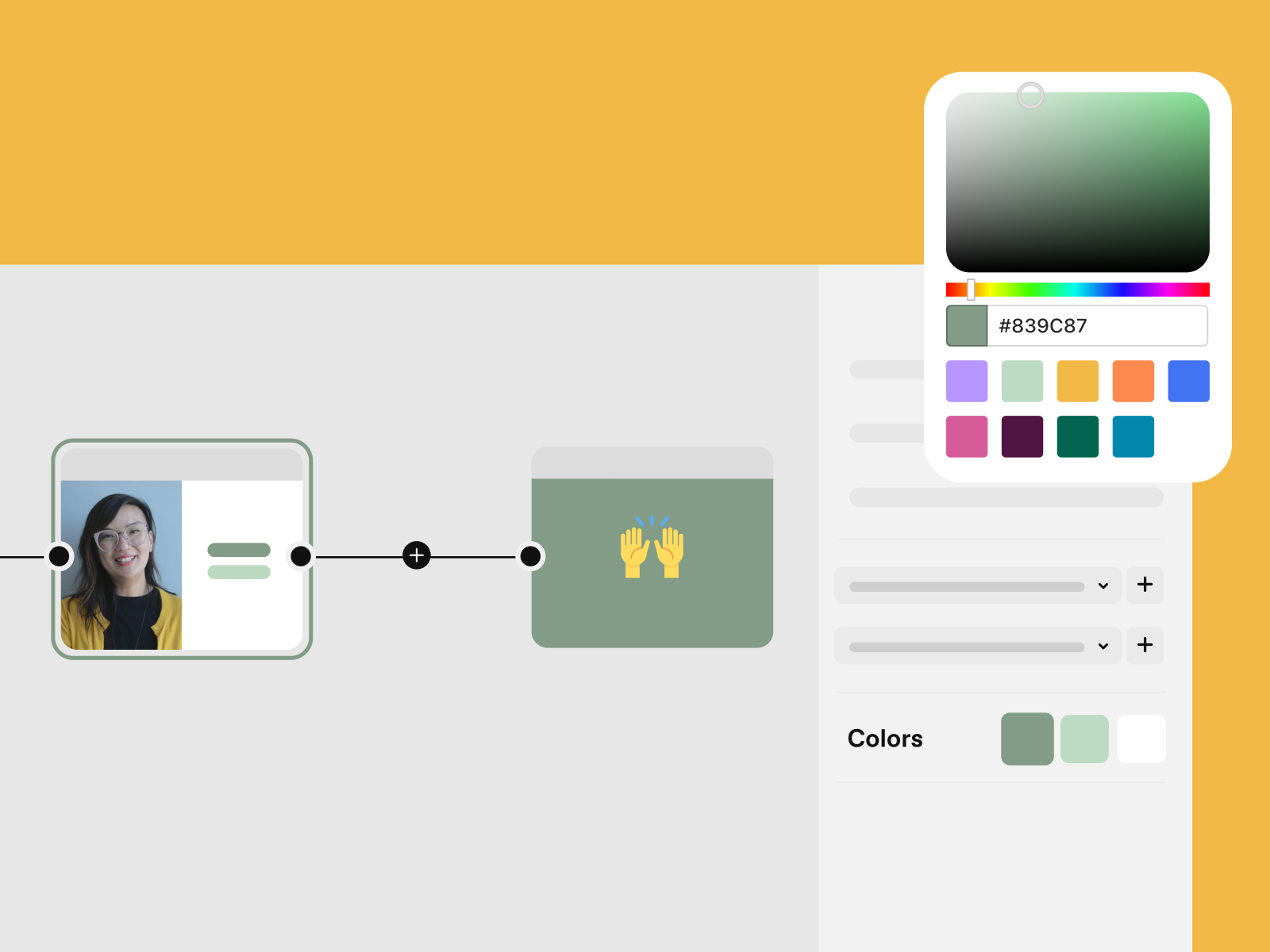
04 APR 2022
Live call working hours
You can now set up live call working hours, or turn on vacation mode, so you’ll only receive live calls at times that suit you and your team (meaning that well-deserved vacation time goes undisturbed! 🏝).
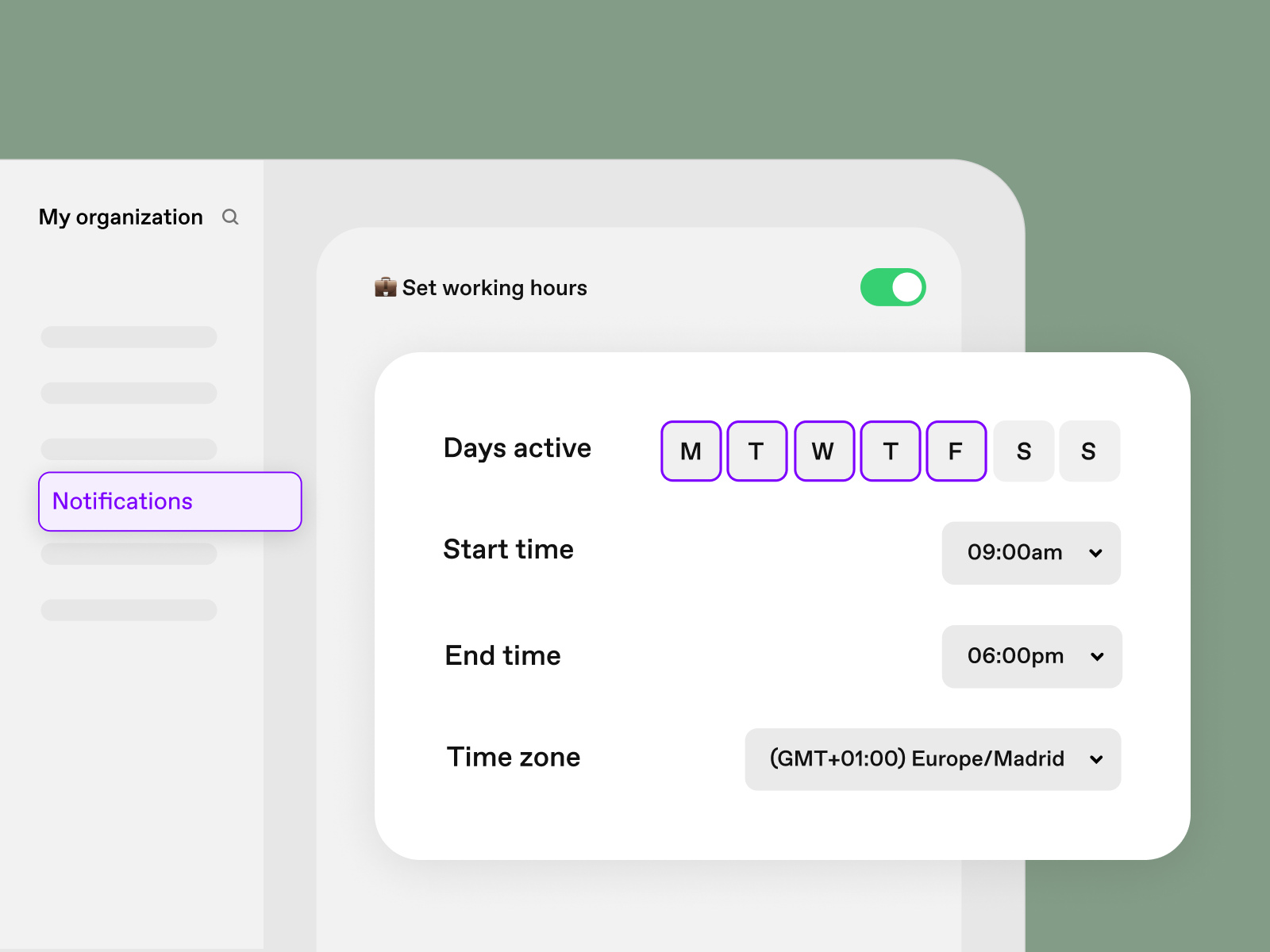
04 APR 2022
Filter by score and date
You can now filter your responses by score and date, so you can focus on your most valuable leads first, or jump to a specific date.
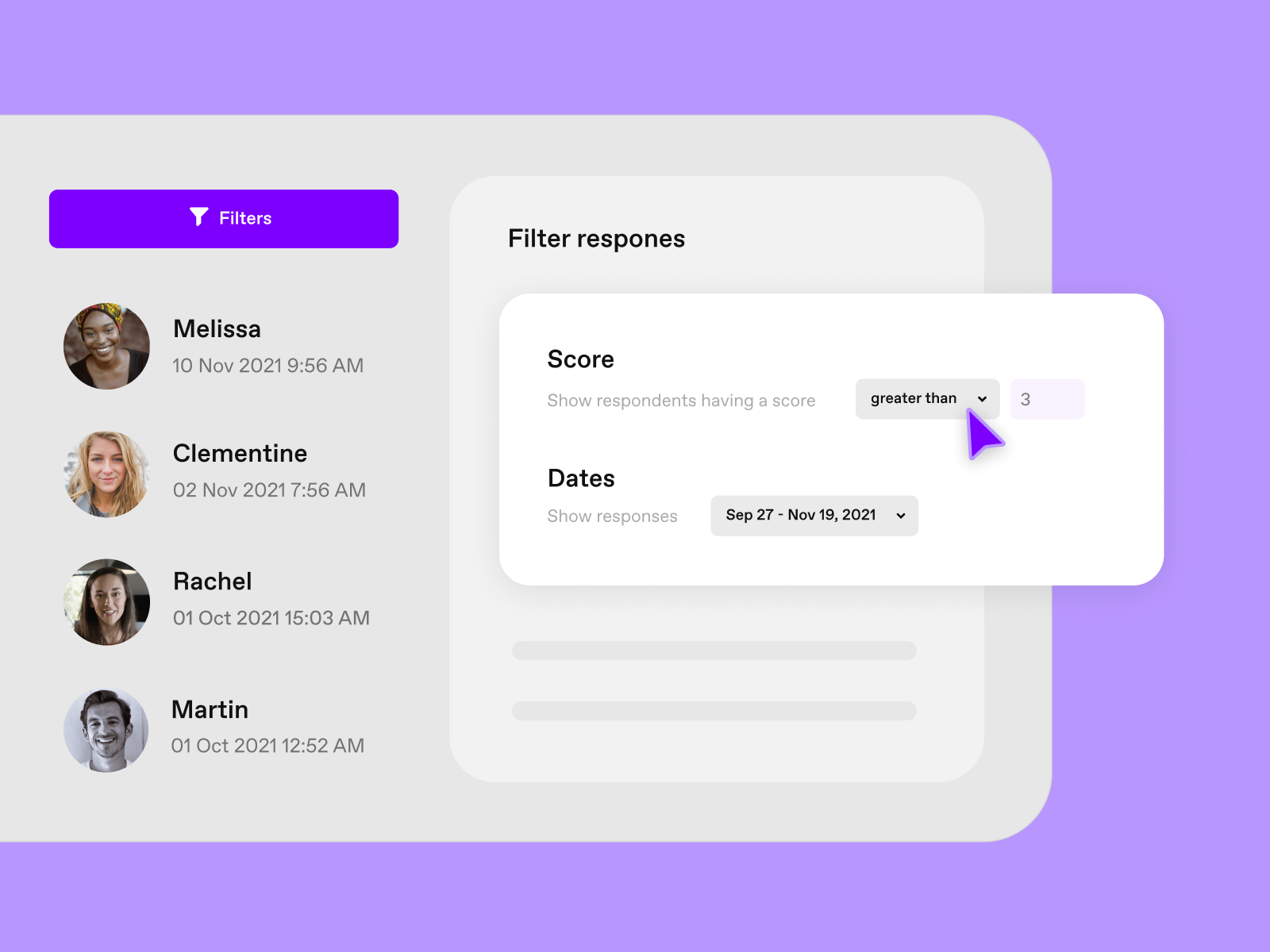
02 MAR 2022
Filters revamp
Our brand new filters interface lets you narrow down your inbox to what really matters, including filtering by multiple tags at the same time, so you can stay organized and on top of your responses.
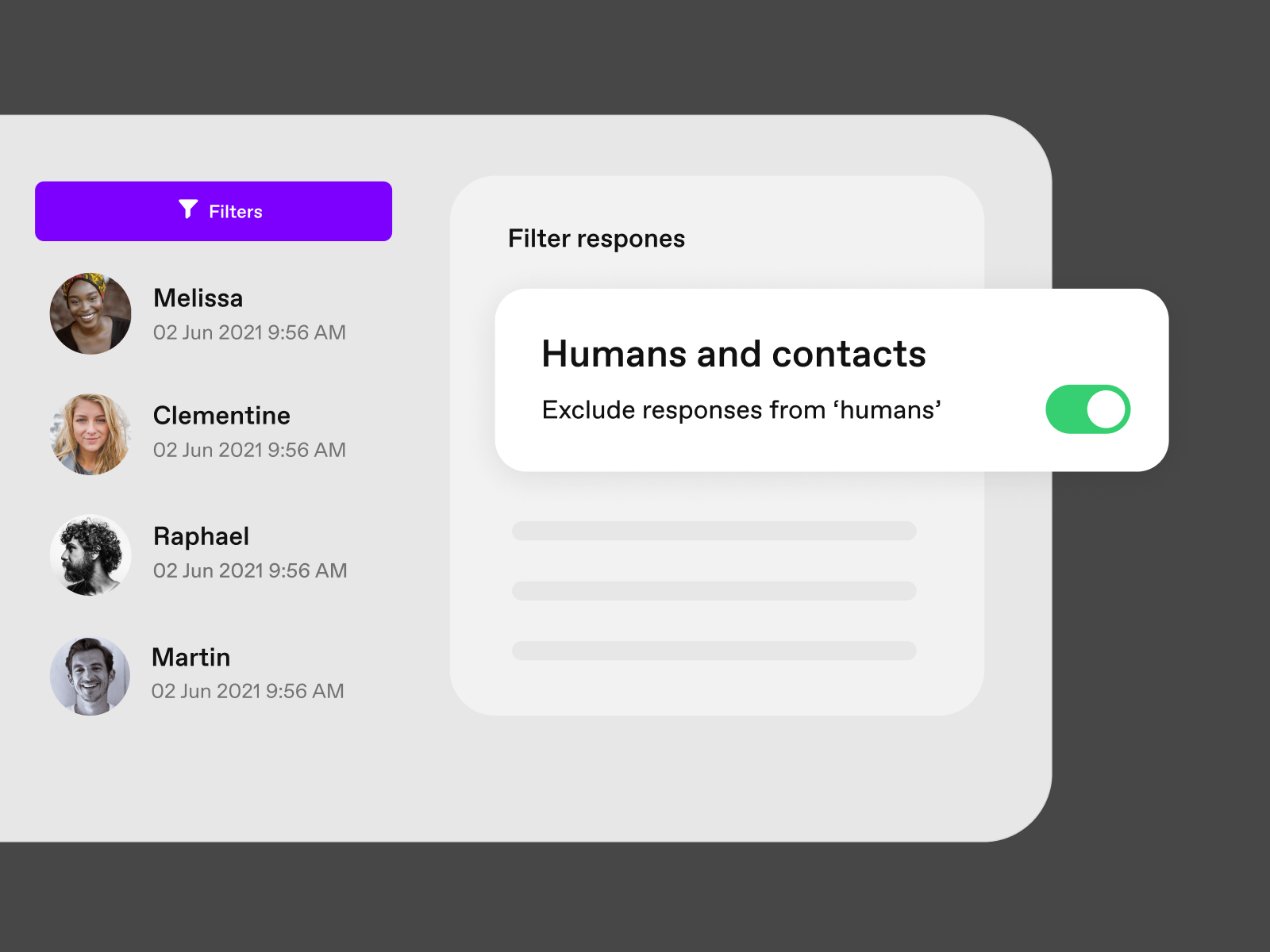
02 MAR 2022
Response scoring
Assign scoring to your respondents’ answers to qualify and prioritize leads, while personalizing their experience. Jump respondents to different steps in your videoask based on their score, or just view the score in your videoask inbox.
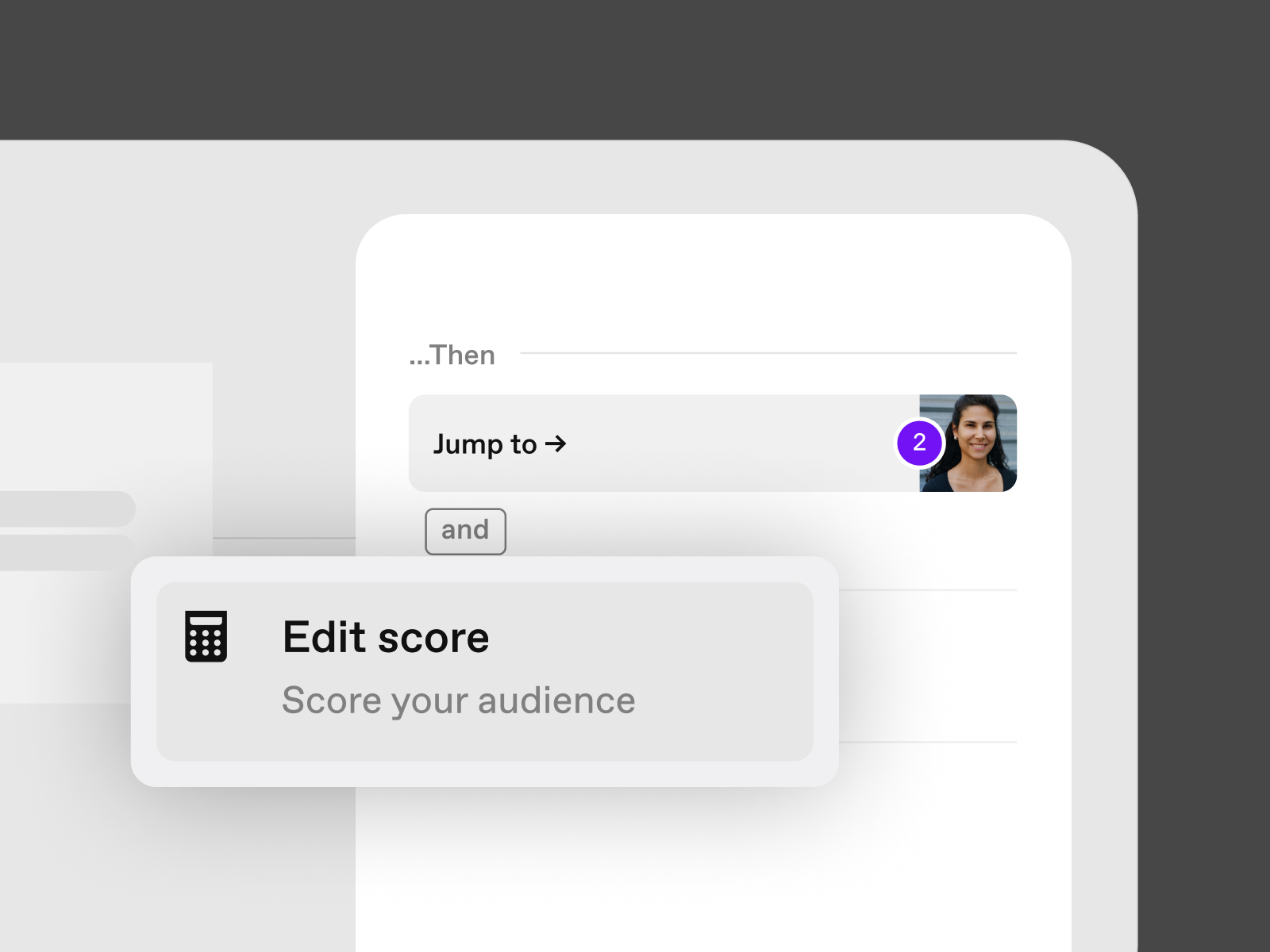
02 MAR 2022
Automatic response tagging
Streamline your tagging process and cut out some manual work by using advanced logic to automatically tag responses based on your respondents’ answers or scores.
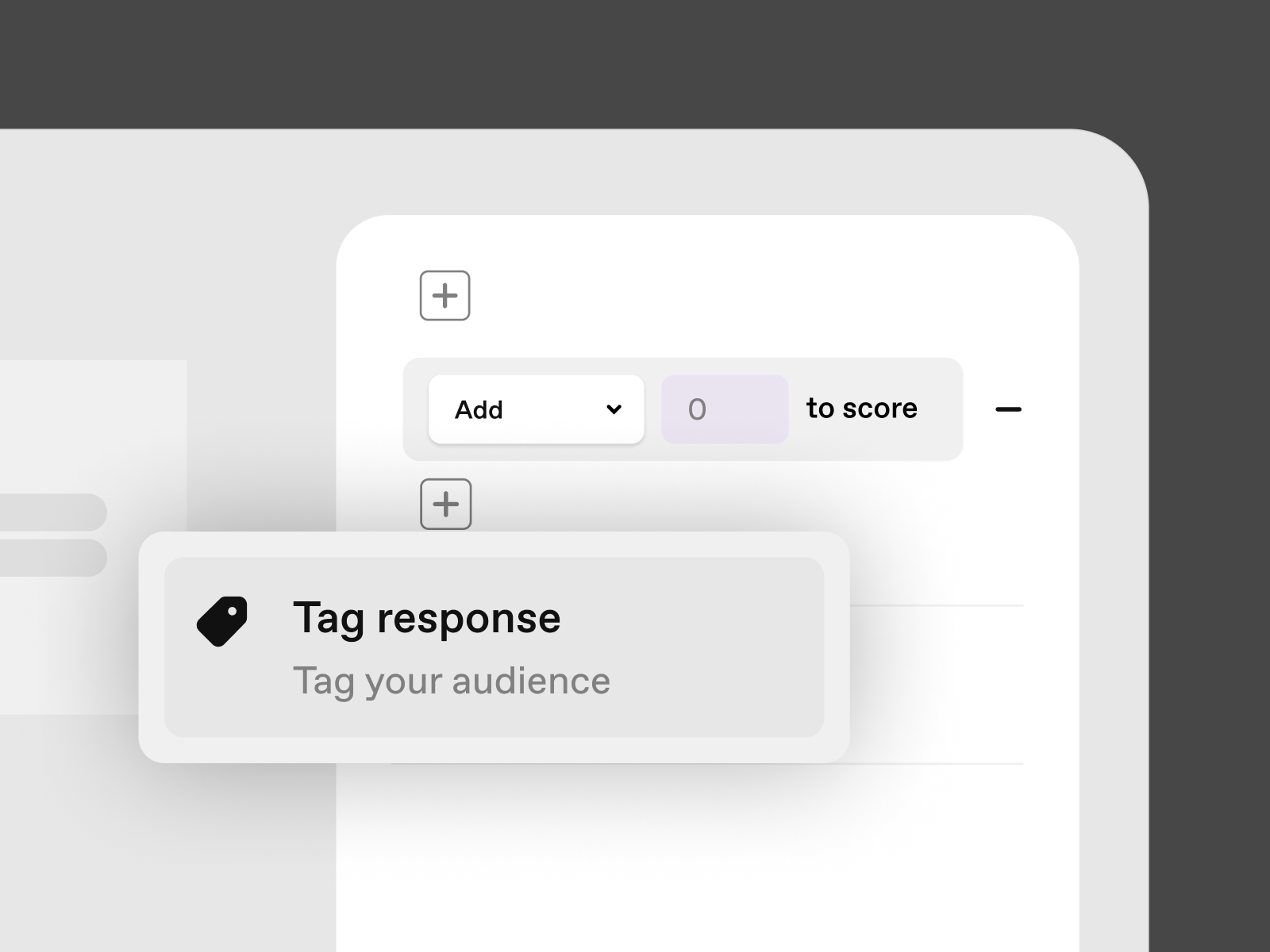
01 FEB 2022
Lever Integration
Using VideoAsk for recruitment? Why not connect your videoask to Lever to track your candidates, helping you keep your applicants and their responses organized.

01 FEB 2022
Search your contacts
You can now easily search for a contact, so you can re-engage them by sending them a direct message!
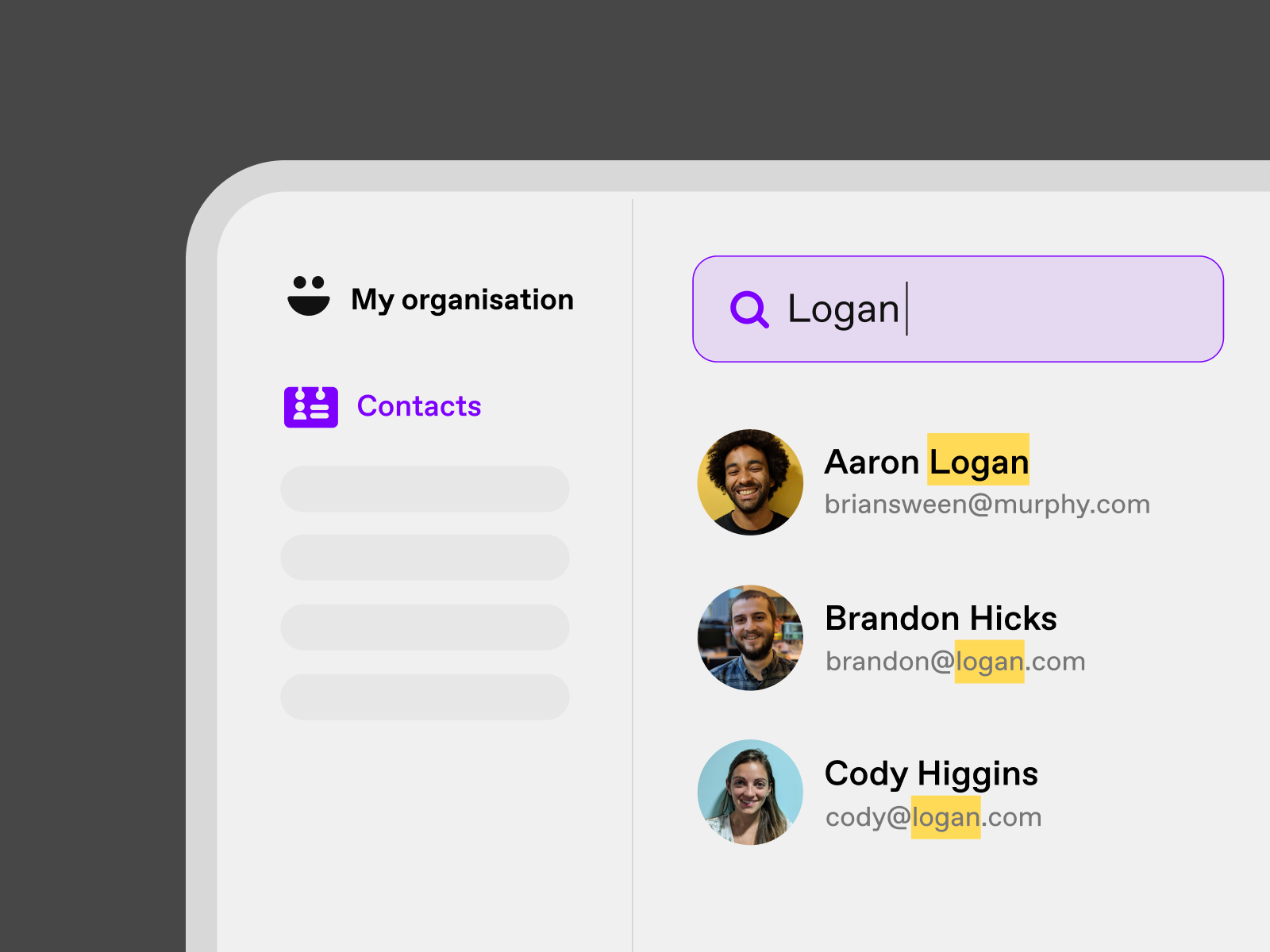
12 JAN 2022
Mark interactions as unread
You can now see which interactions are unopened within your organization, helping you to stay on top of your inbox. You can also mark an interaction unread if you’ve already opened it, but want another team member to come back to it later. See how
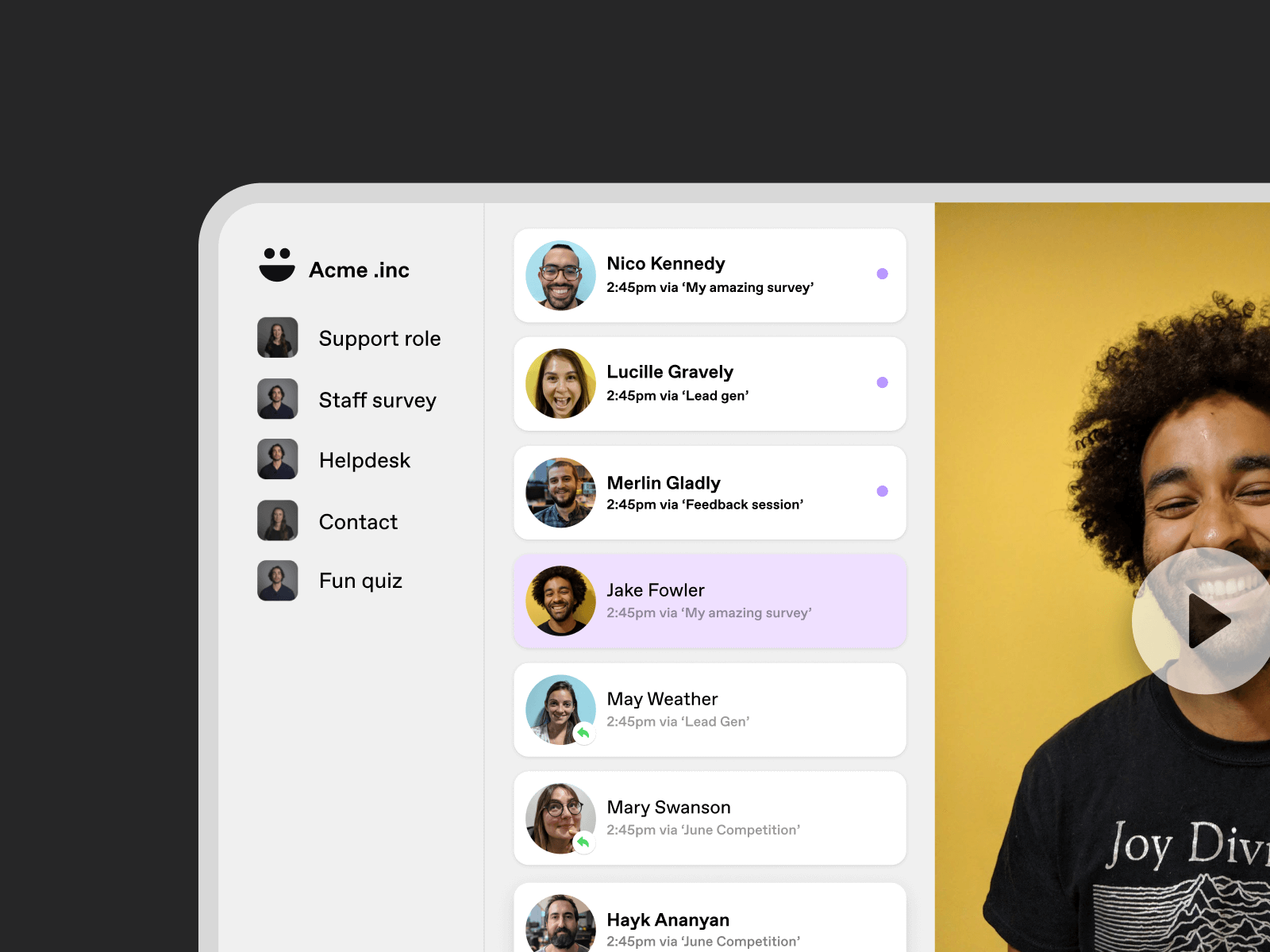
03 DEC 2021
Integromat Integration
Say goodbye to lengthy, manual processes with our brand new Integromat integration. Connect to hundreds of different apps to automate even the most complex workflows effortlessly. Learn how
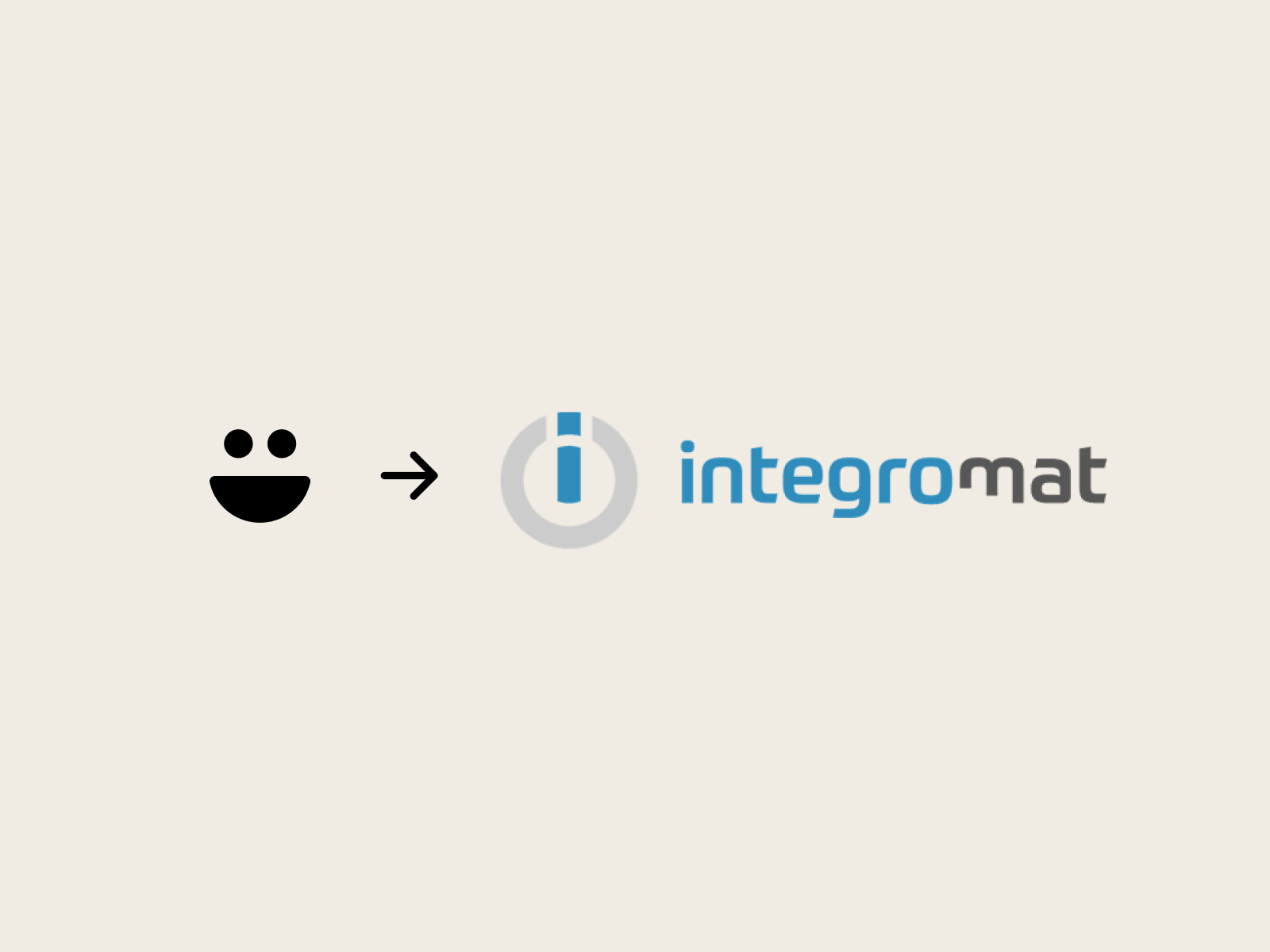
03 DEC 2021
Granular notifications
You can now set up notifications for each individual videoask you create, meaning you can limit the number of notifications you receive to fit your workflow! See how
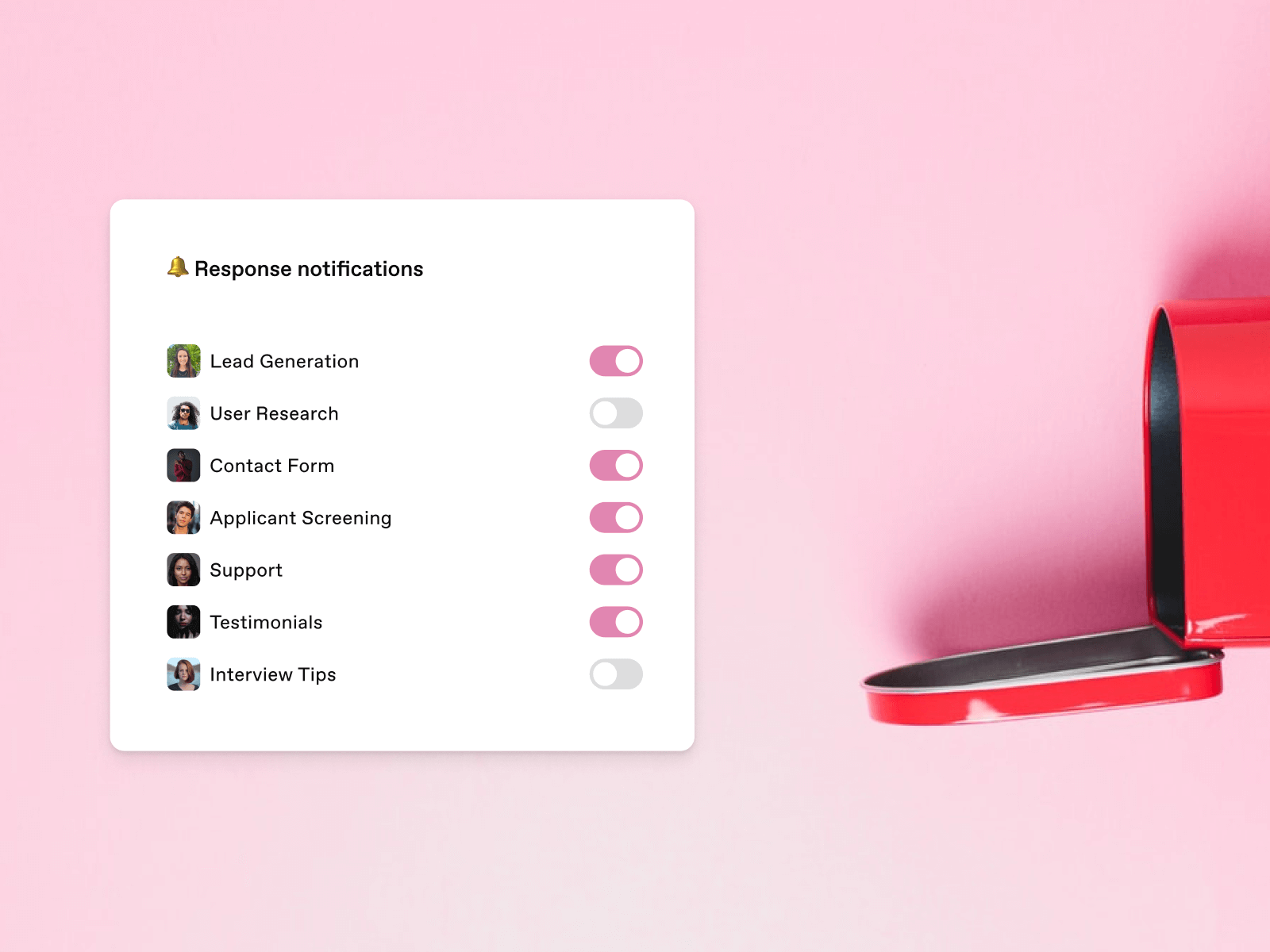
04 NOV 2021
The HubSpot integration has just got a lot better!
We released an improved version of our HubSpot integration that allows users to map contact form fields and videoask steps to HubSpot contact properties.

04 NOV 2021
New template kits
Last month we released nine new video templates. We have now also released walkthrough template guides and tips on the main features of each template. Every template has them!